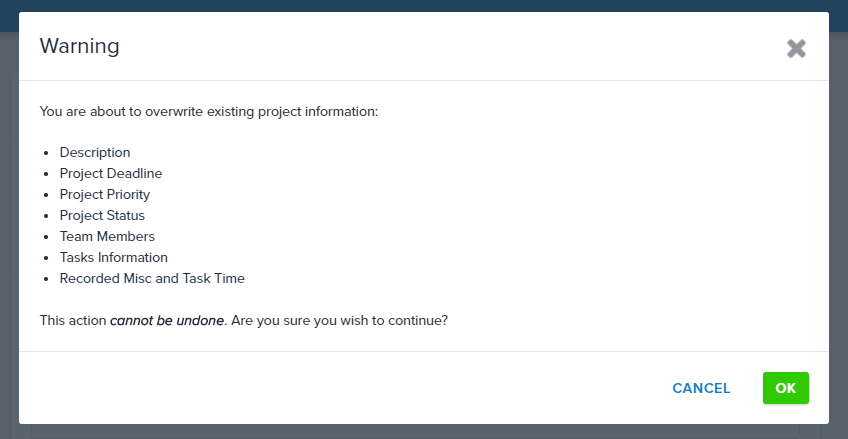Project templates can be assigned at any point during the project lifecycle. To do so, navigate to your Project Dashboard then click the 'Edit' button in the 'Overview' section. You can then choose a project template from the dropdown menu.

If you've previously assigned a project template to the project and you're updating it by assigning a new template, the new template will overwrite any data associated with the previous template.
Below is an example of the warning message you'll receive if your project template assignment is going to overwrite existing project information.