If you need to move some or all of your tasks and/or milestone dates forward or backwards, you can use the bulk shift feature. This feature respects working days/hours. To bulk edit, click 'View Details' in the Schedule column of the Project Dashboard.
Then, click the Bulk Shift Dates icon.![]()
Next select the criteria that you'd like to edit. You can choose all or some tasks, start dates versus due dates, as well as determine whether the tasks are moving forward or backwards by hours, days, or weeks.
'Start & Due Dates' will allow you to shift forwards or backwards.
'Start Dates Only' will allow you to shift backwards.
'Due Dates Only' will allow you to shift forwards.
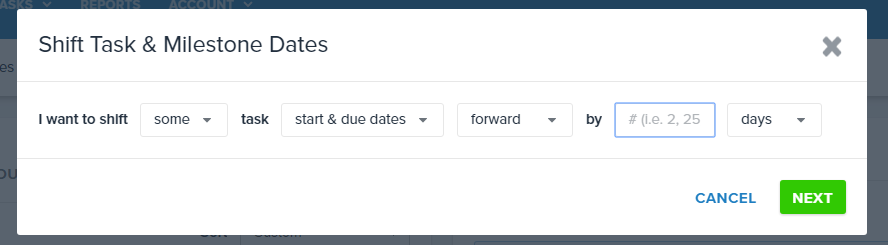
After clicking next, you'll confirm the tasks that you want to switch and ensure the dates align with the changes you intended to make. Then click 'Save.'