With Job Launch request form duplication, you can provide request submitters with the same form, yet have them route to different Job Launch Managers. When an Admin duplicates a form, it will maintain all of the original form’s attributes, except Job Launch manager and Submitter assignments, which can be then be customized.
If you are an Admin that would like to duplicate a form, navigate to Account > Job Launch Forms. This will bring you to a screen that shows all of your request forms. Simply press the ‘Duplicate’ button beside the form of your choice.
You will then be brought to the ‘Edit Job Launch Form’ screen where you can adjust the settings of the new duplicate form.
Click ‘Save Form’ to complete the duplication process.
The original form being duplicated becomes the "master" form, so that any updates made to that form carry over to its duplicates. For this reason, duplicated forms will be always be associated to the original master and you will not be able to duplicate children forms.
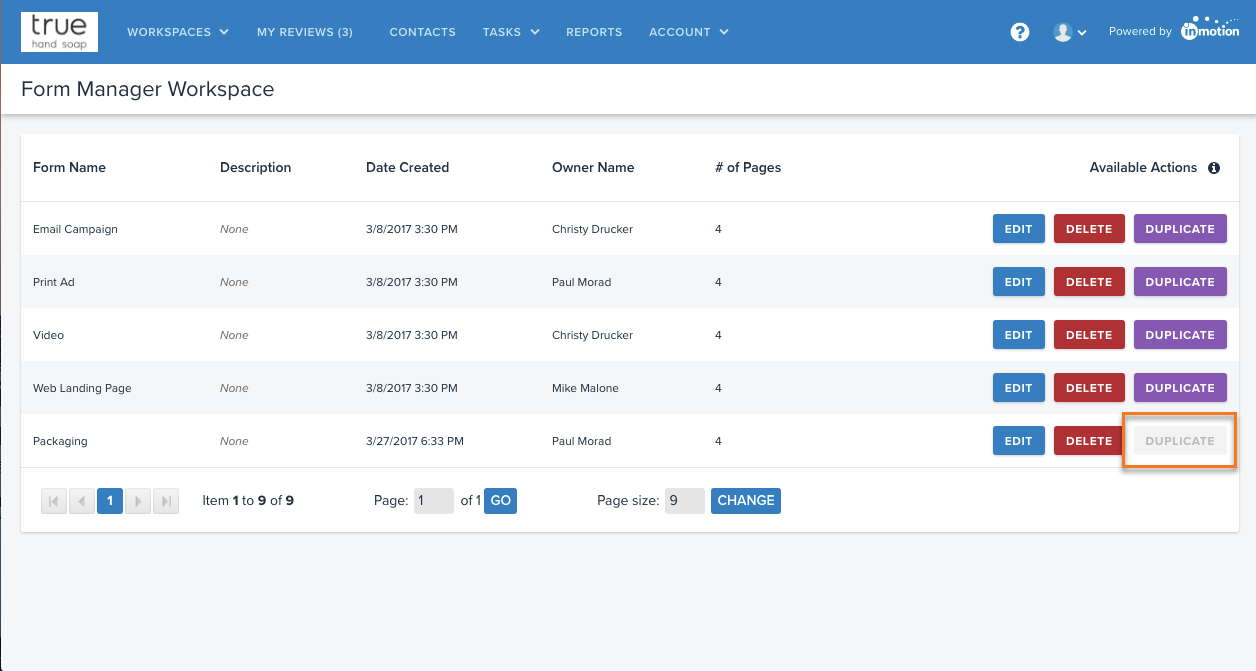
If you’re interested in this feature, please reach out to support and we can enable this on your account.