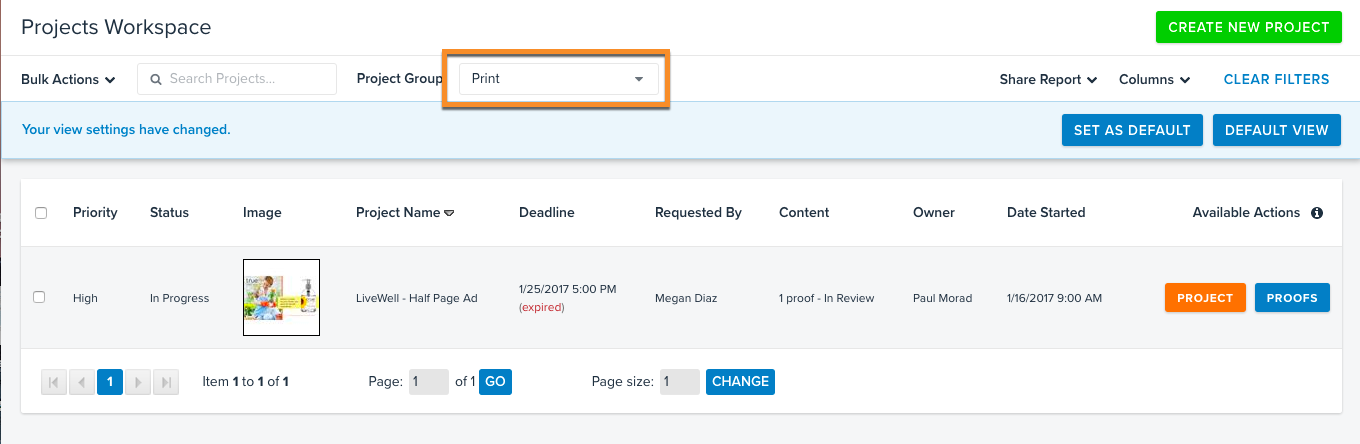What are Project Filter Groups?
Project Filter Groups are customizable categories that allow users to filter projects based on the assigned filter group. They useful when project campaigns have multiple projects/deliverables that each require unique due dates. Project filter groups can also provide valuable data when reporting on your project information. Commonly used project groups are defined by department, campaign, and/or project types (print, email, etc.).
Creating Project Filter Groups
As an Administrator, you can create custom Project Filter Groups by navigating to Account > Account Setting > Customize > Project Filter Groups.
- From here, you can customize the naming convention of 'Project Groups' to something else such as, "Brand," "Department," etc. This will change the Project Group category header to your custom name throughout inMotion.
- To create a new group, simply enter the group name into the 'New Project Group' section and click 'Create.'
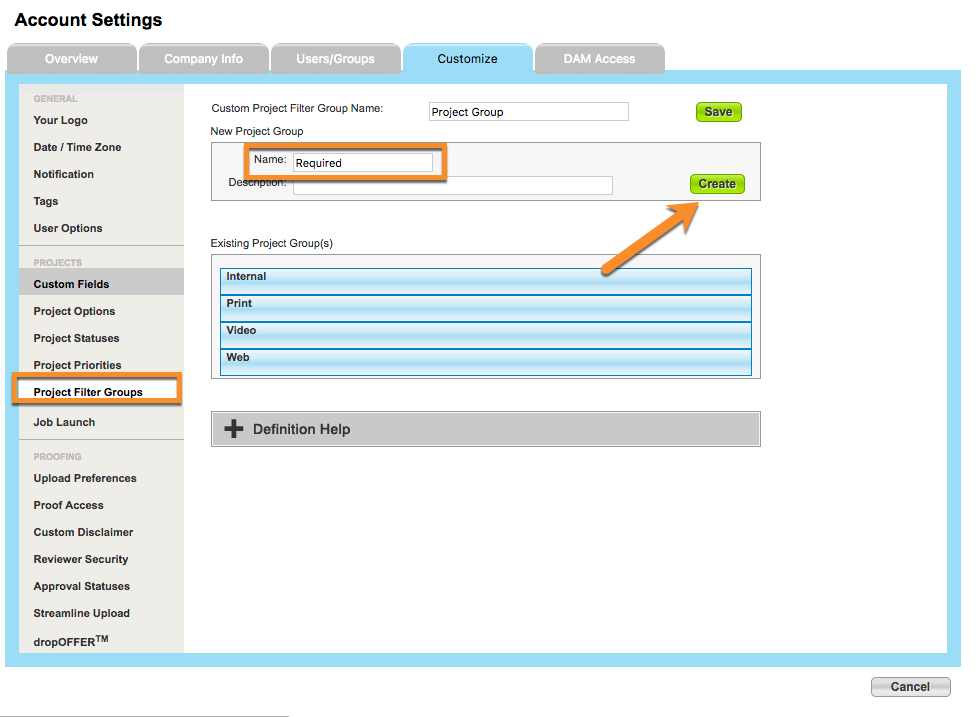
Assigning Project Filter Groups
Project Filter Groups are selected at project creation or from an existing project's dashboard. From the Project Dashboard, you will need to click 'Edit' in the 'Overview' section to update the Project Group.
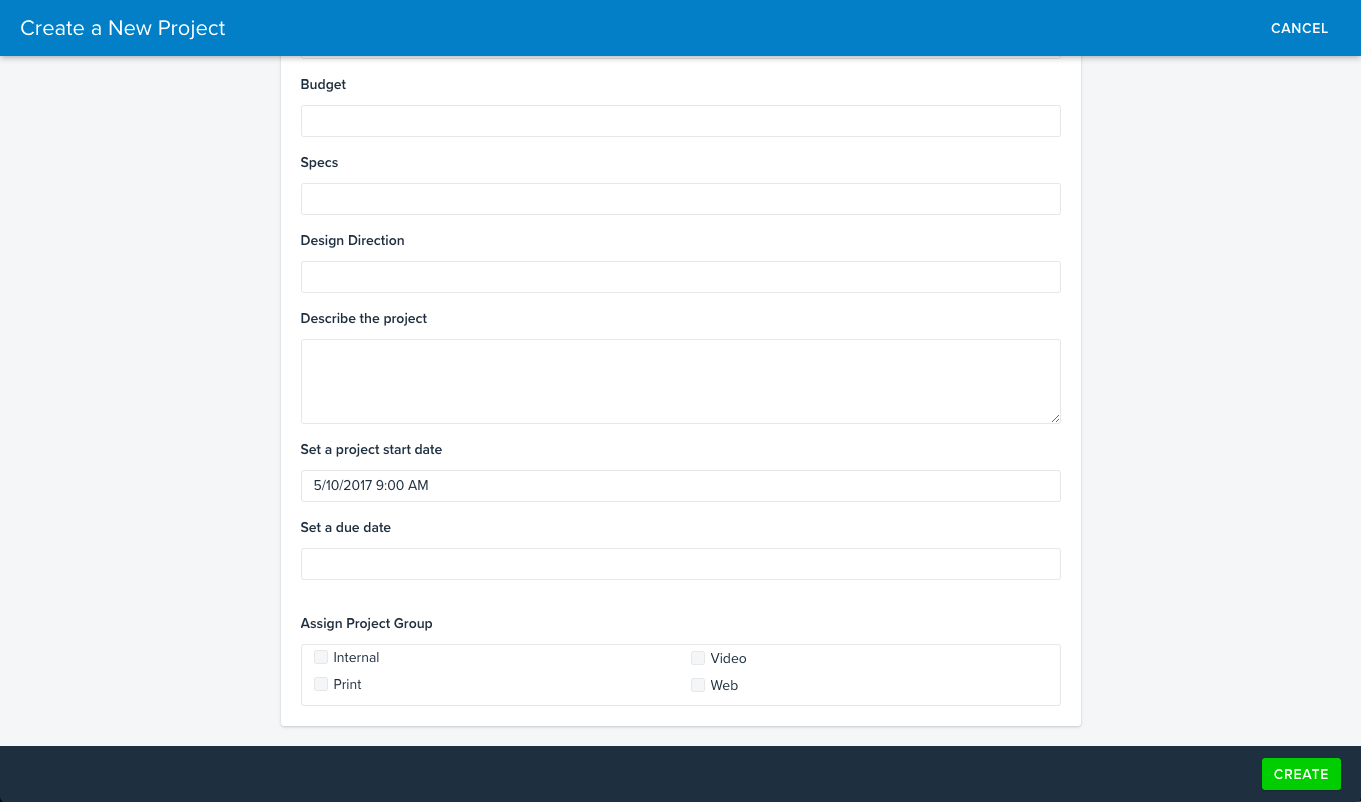
Using Project Filter Groups in the Workspace
Once Project Filter Groups have been assigned, you can then filter your Project Workspace by selecting the group you'd like to see by using the Project Group drop down menu.