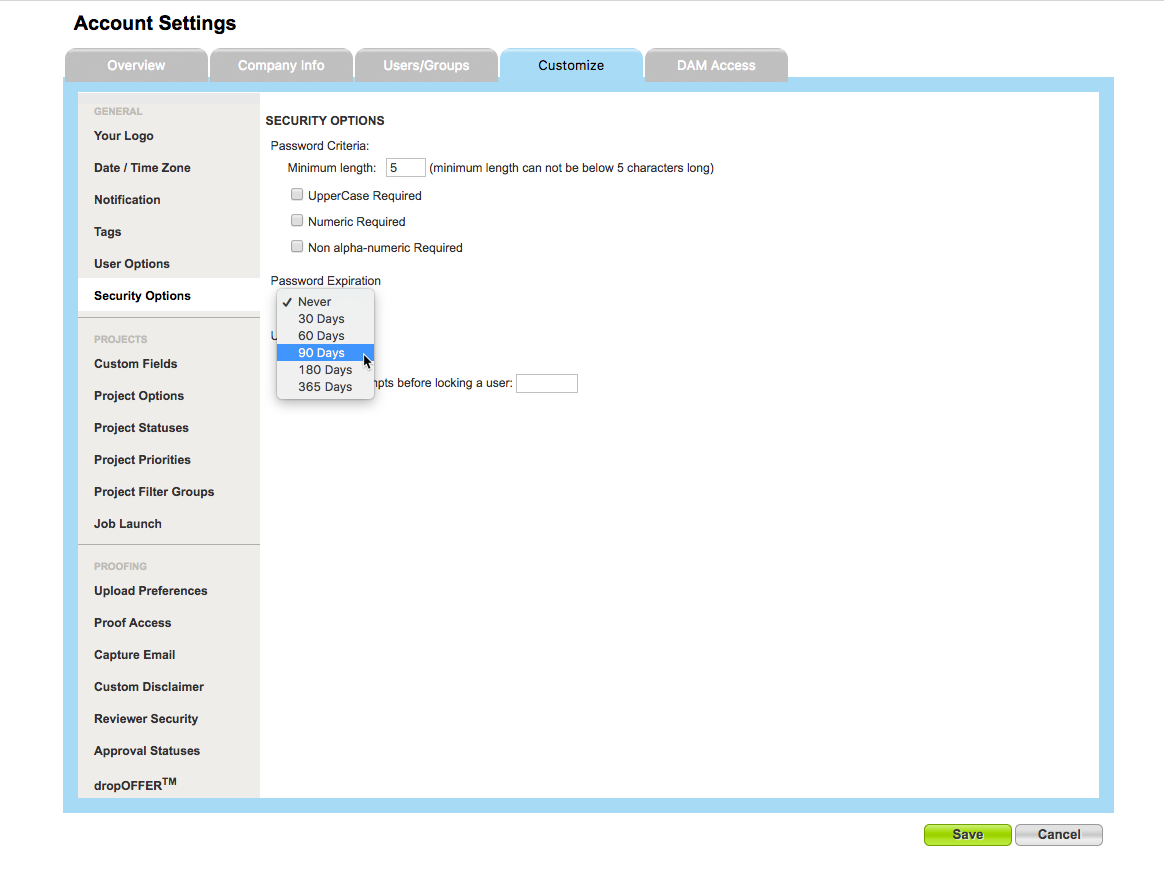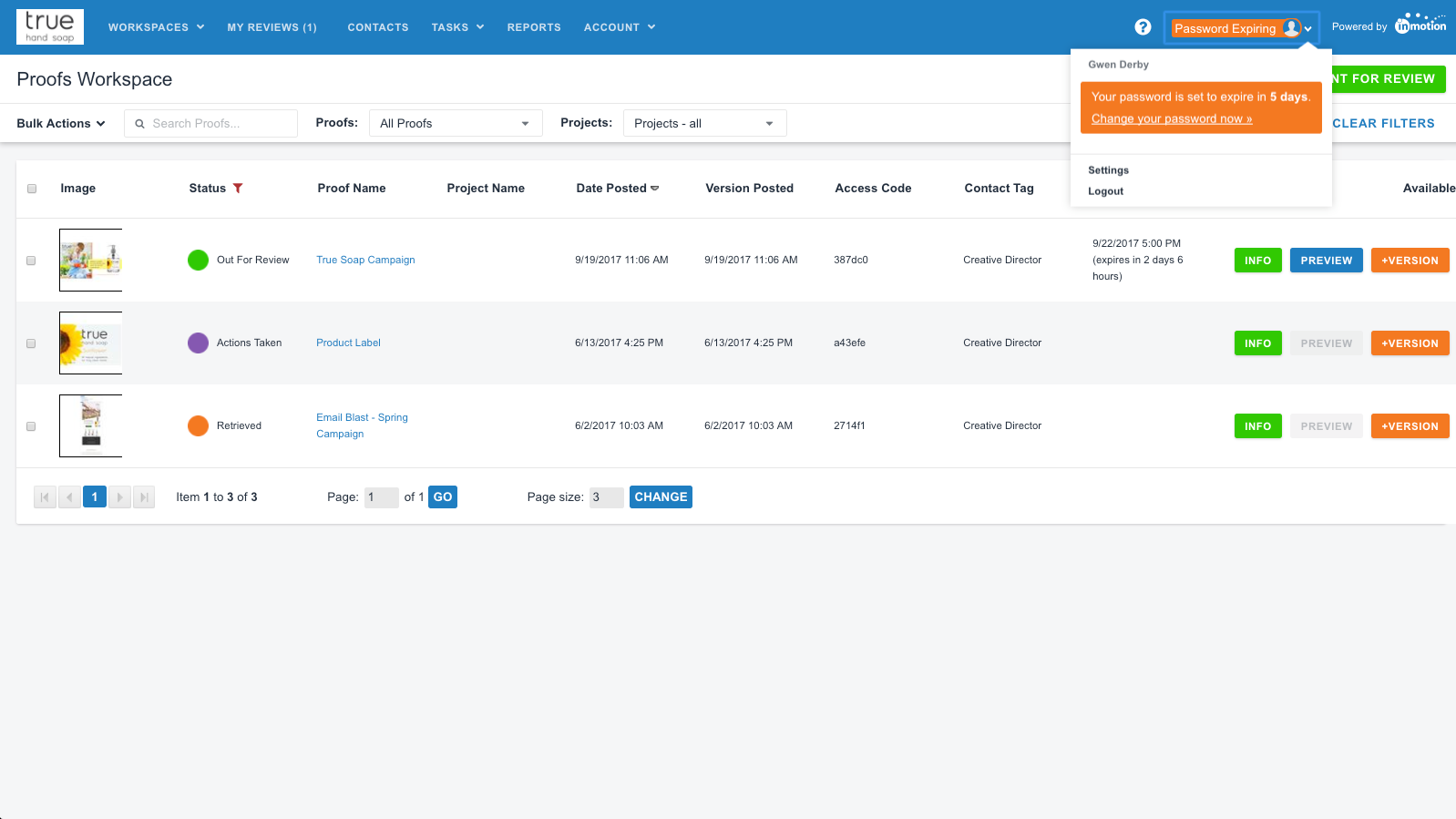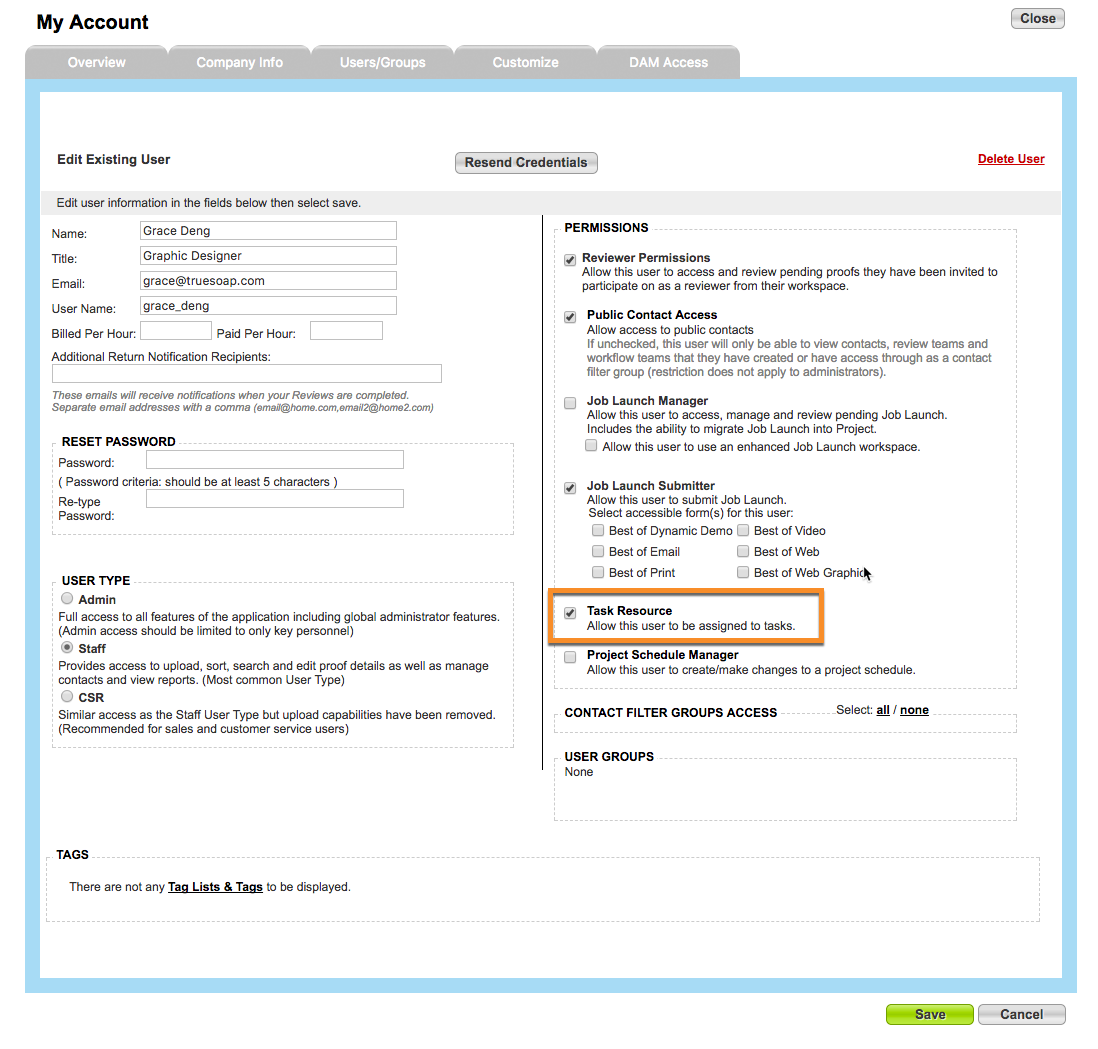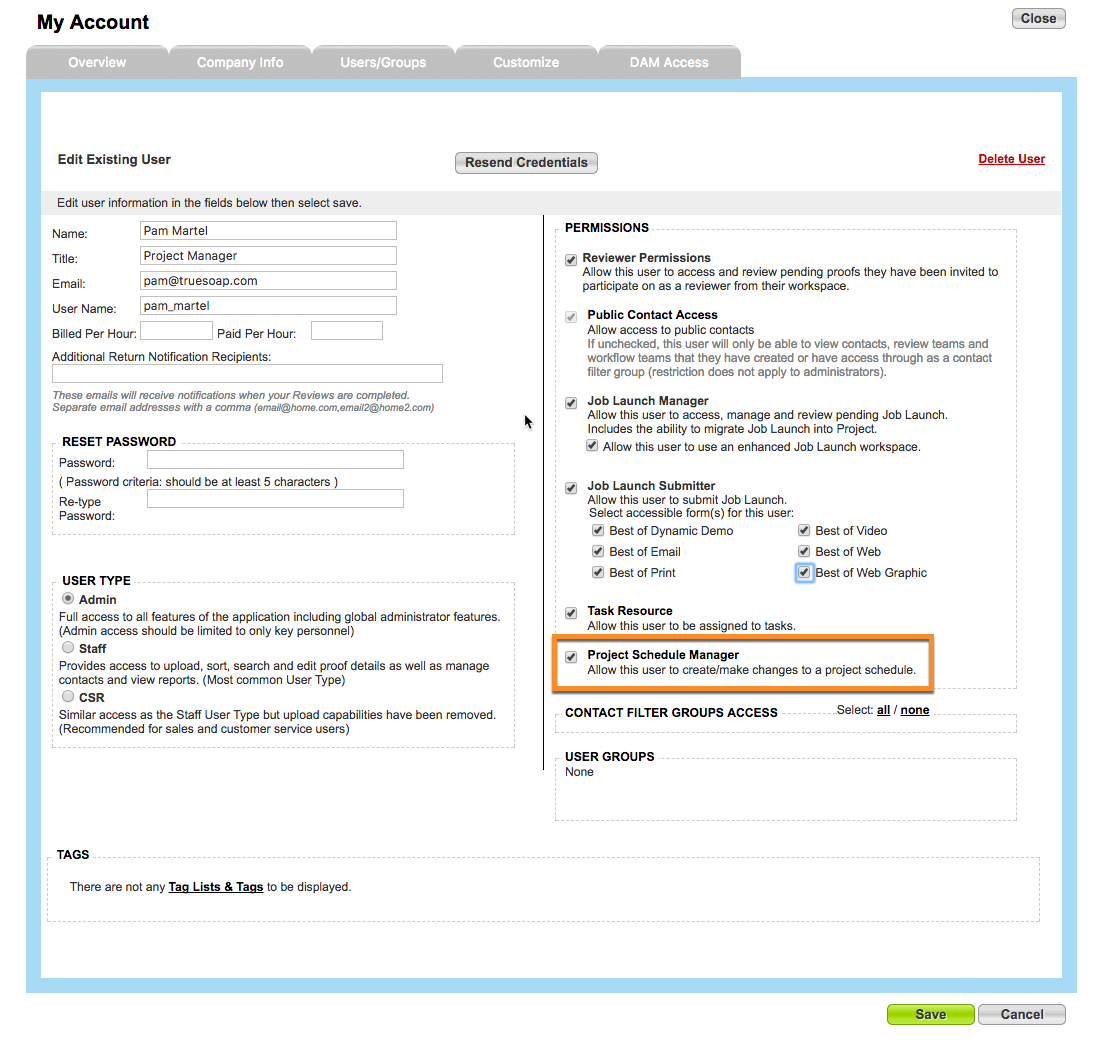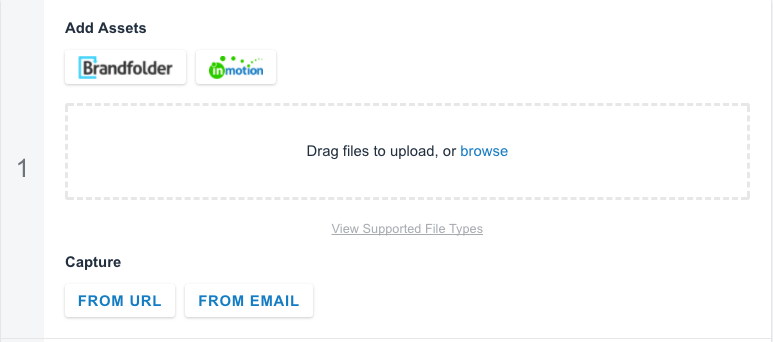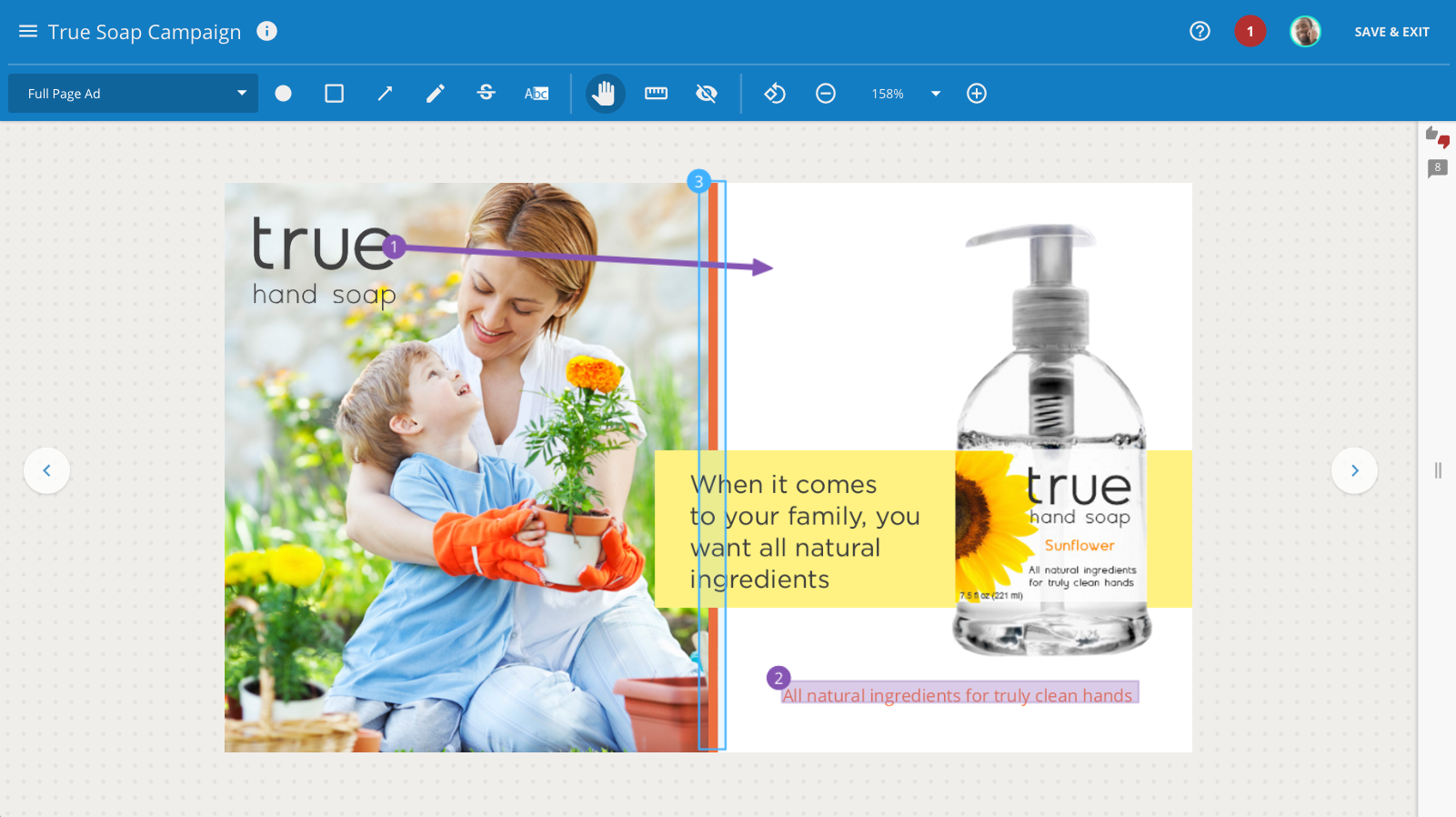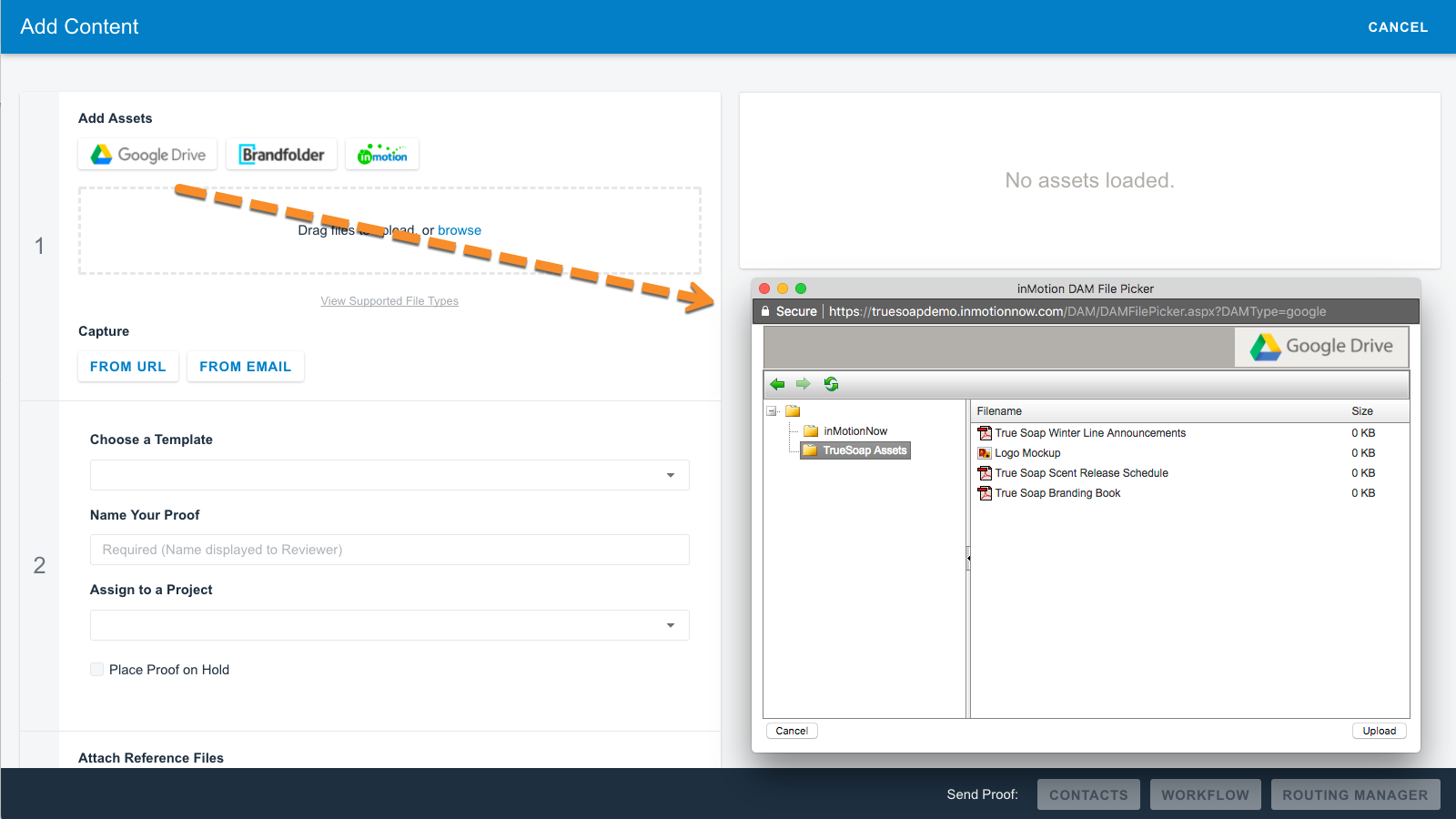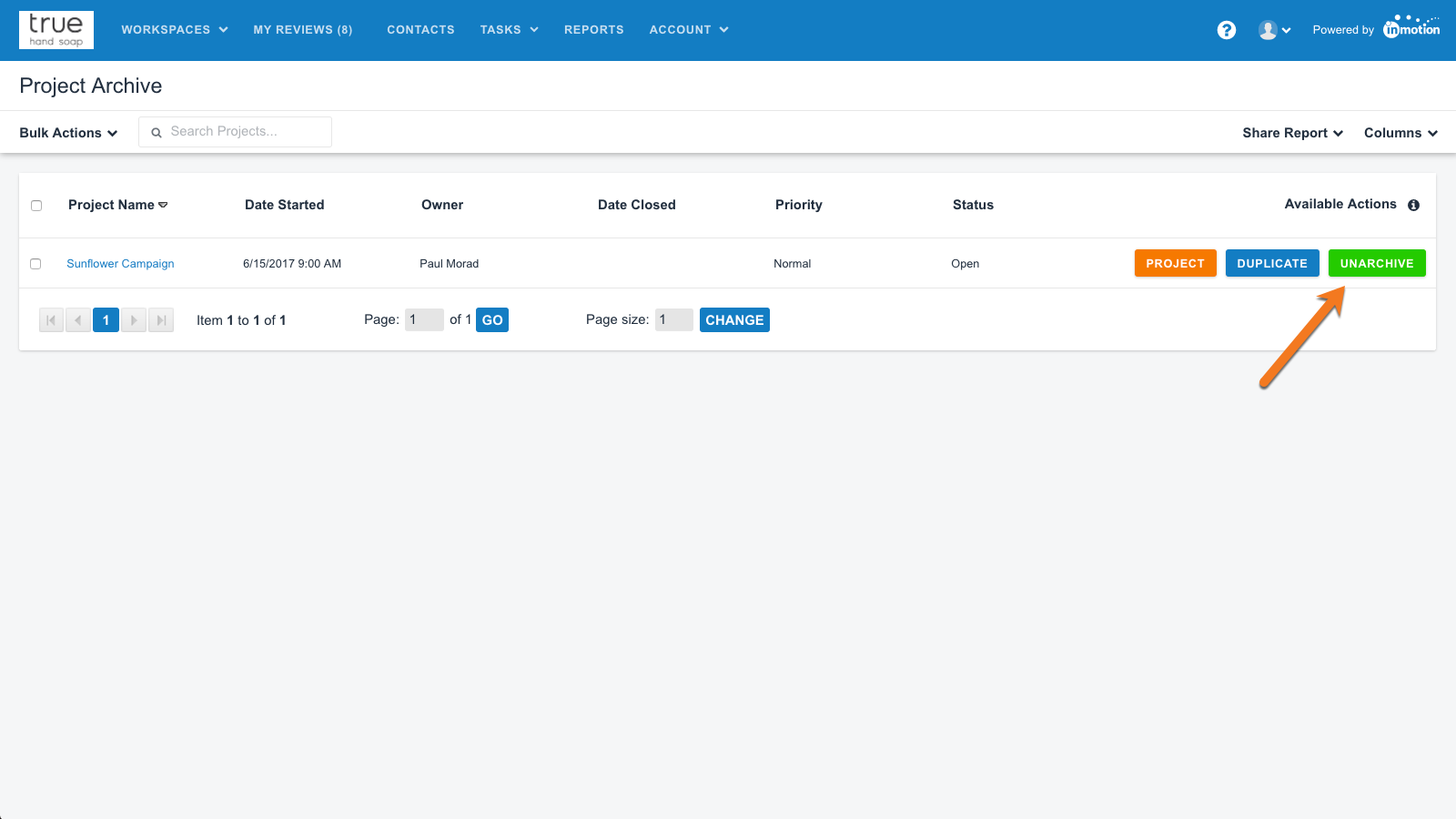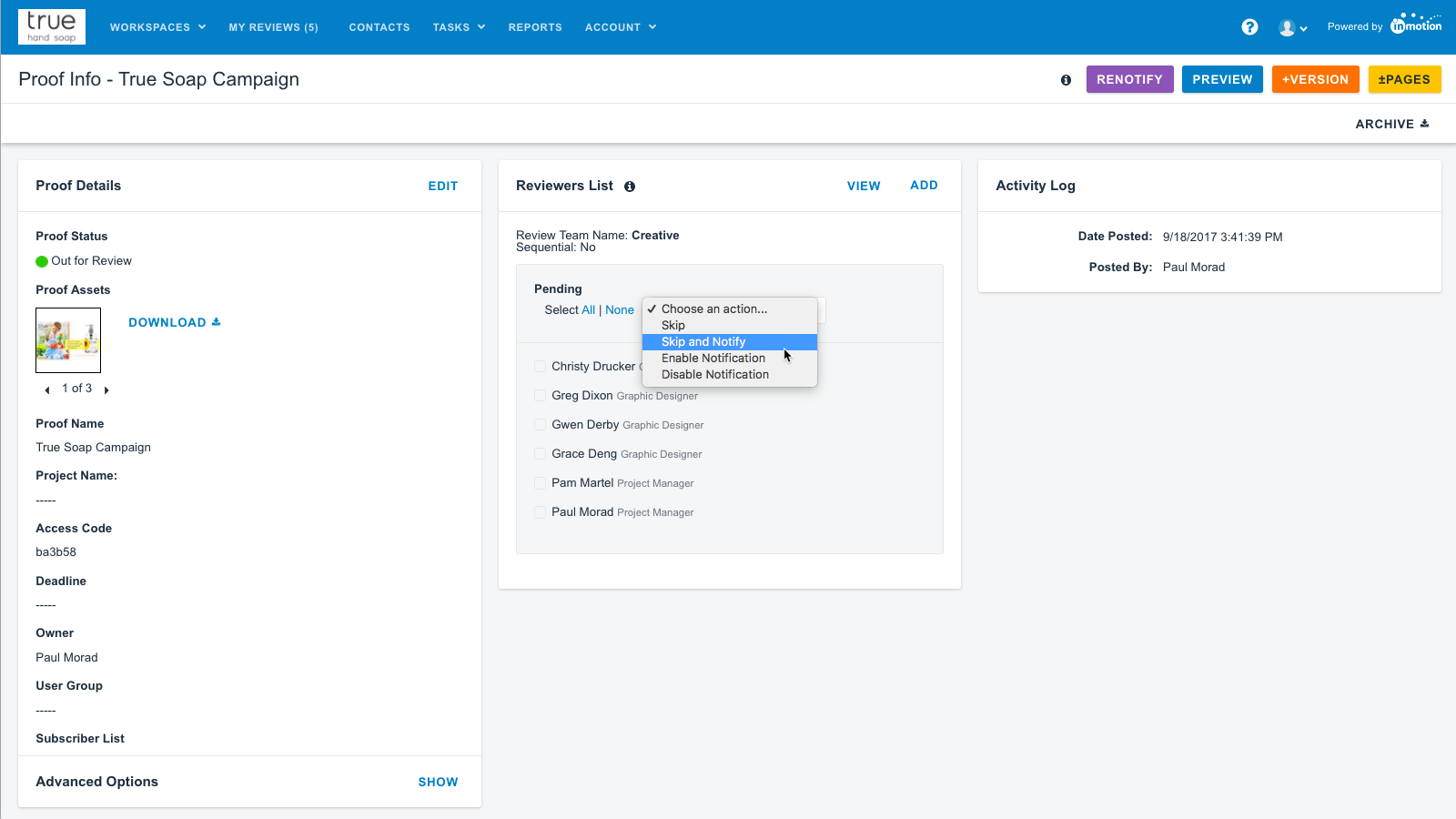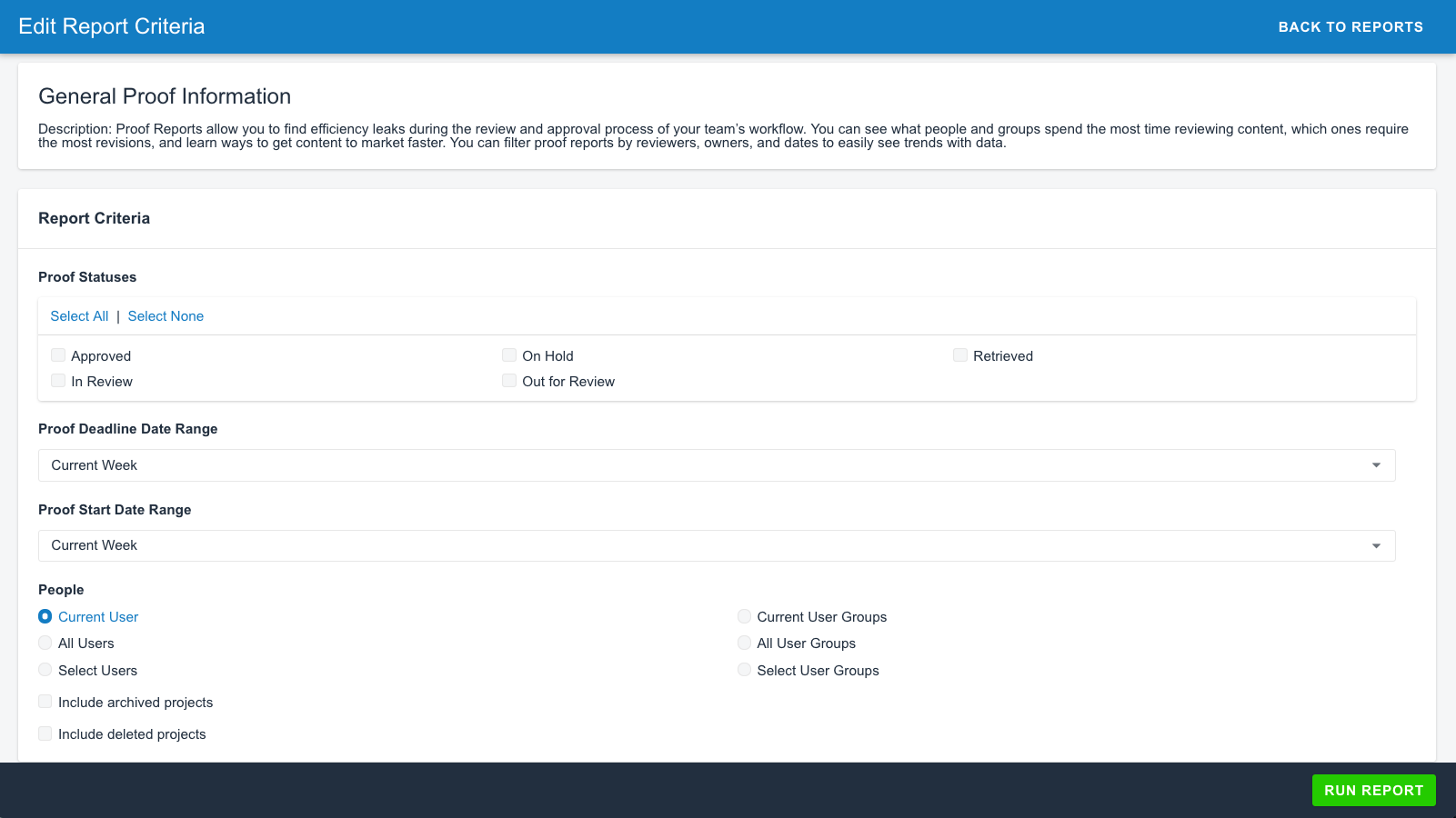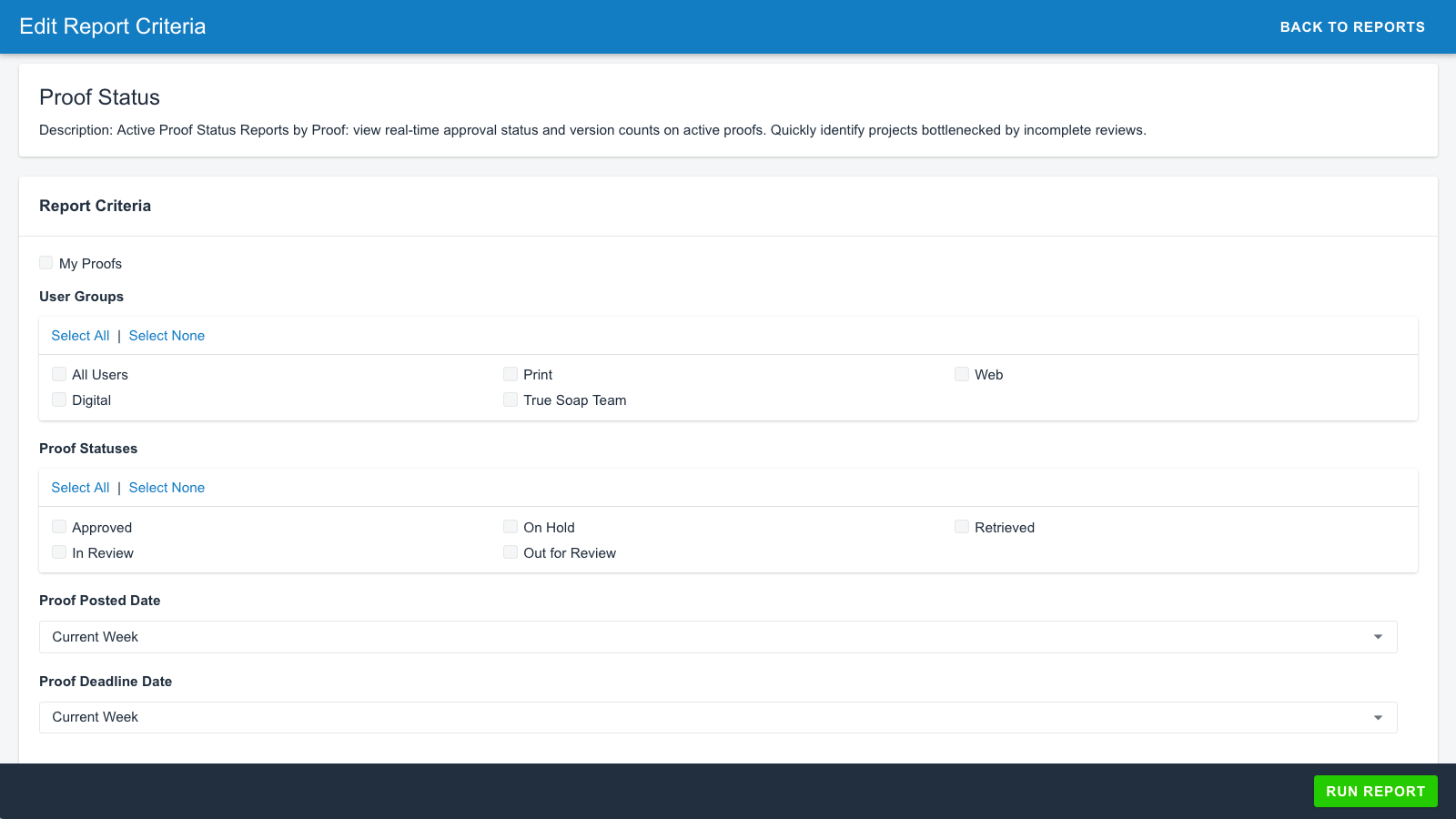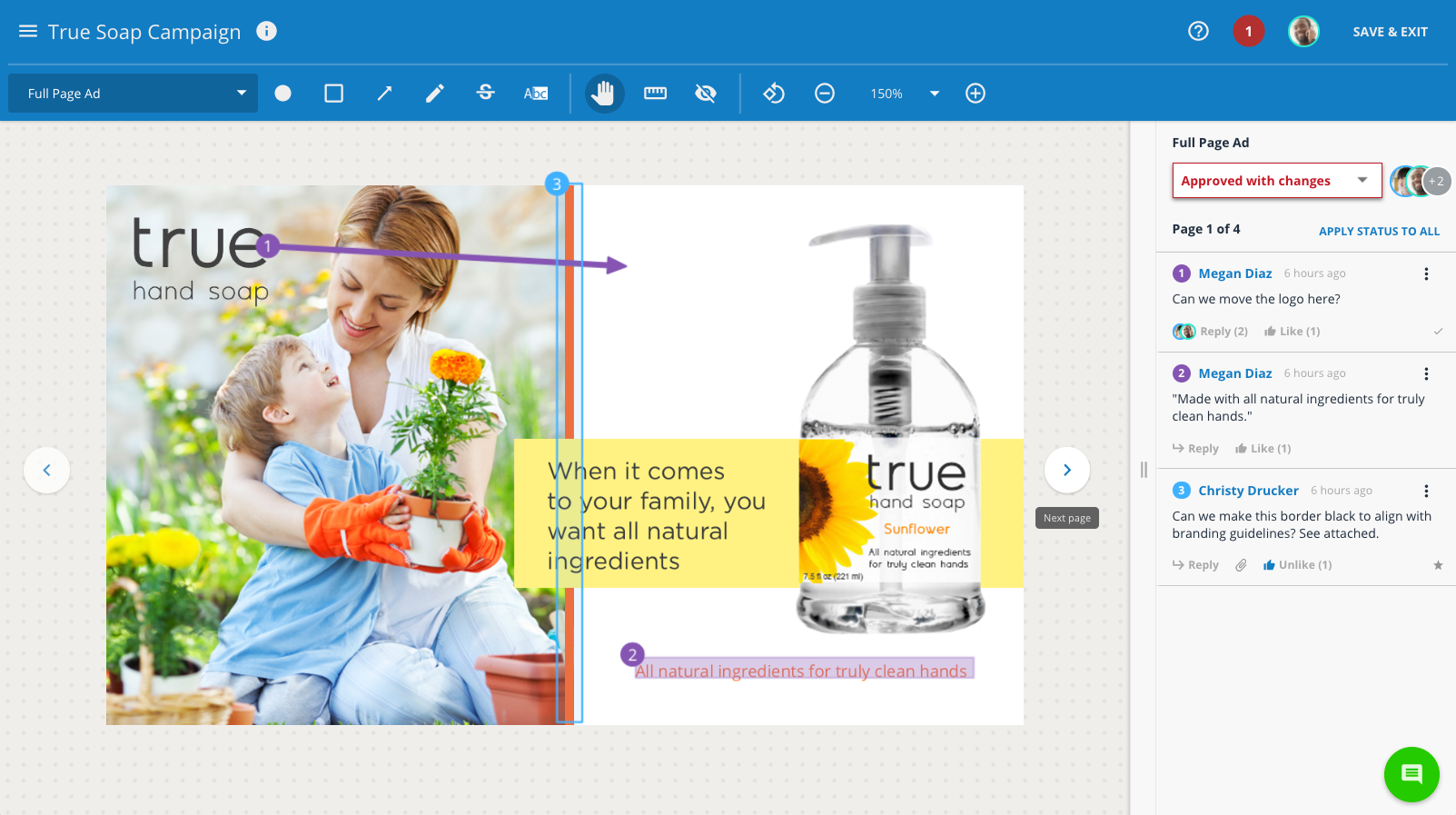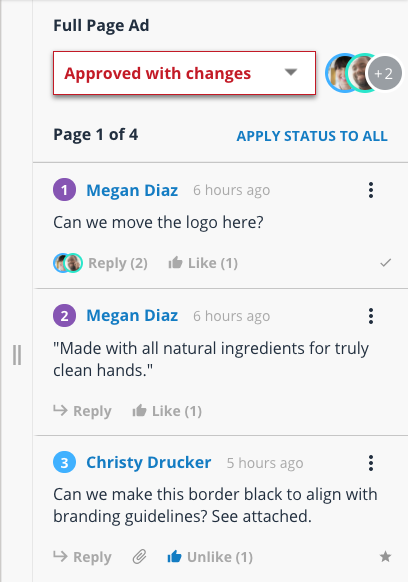New Features
inMotion
- Password Expiration – Admins can now set passwords to expire for all users and contacts within Account Settings. Learn more!
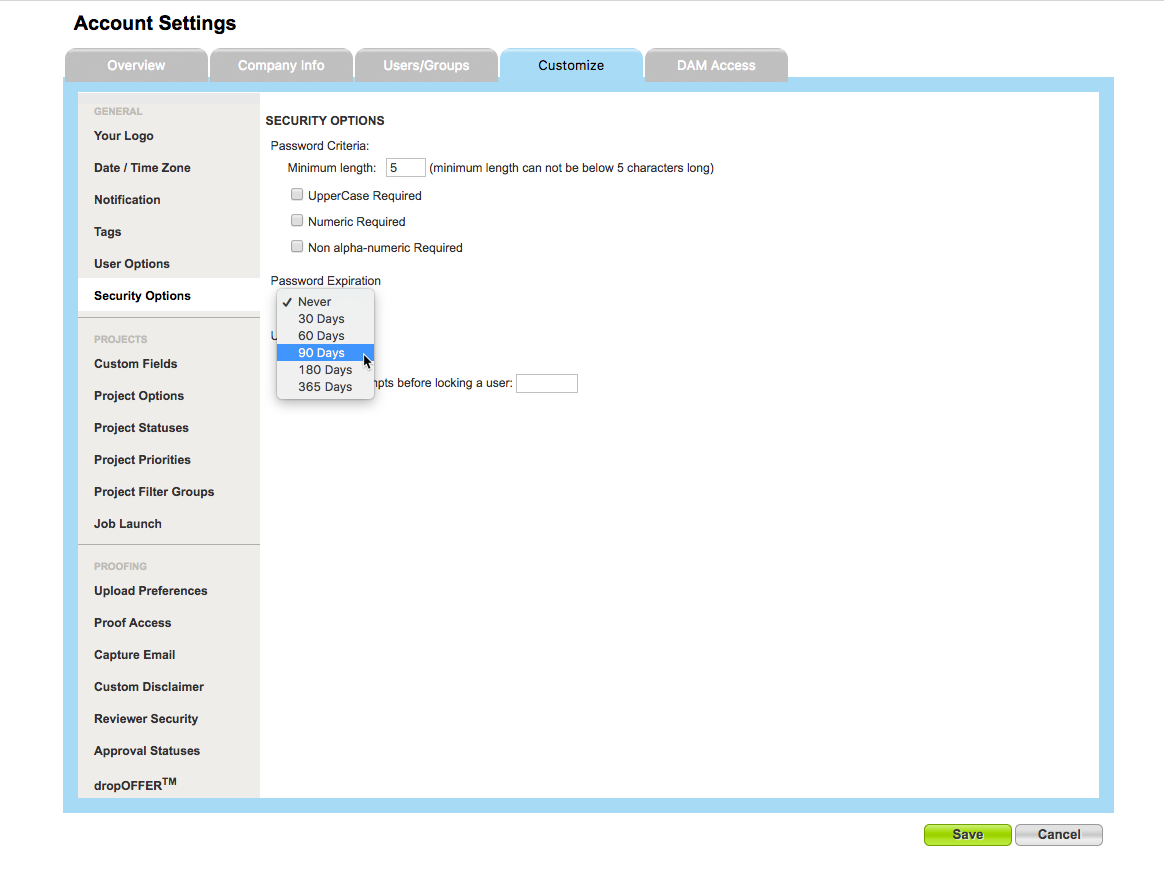
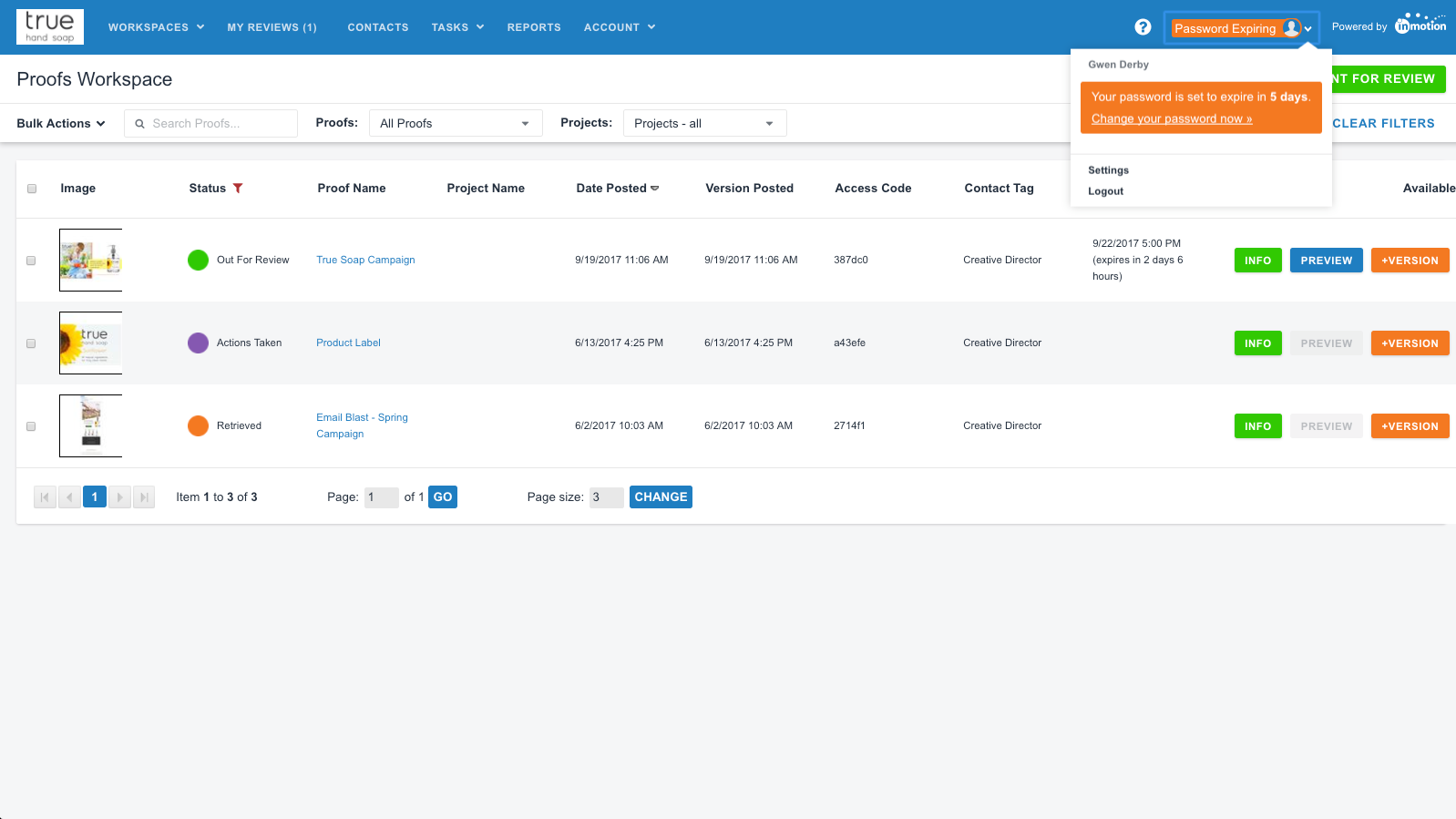
- Task Resource – Admins can now set a unique user permission to indicate whether the respective user can be assigned to tasks
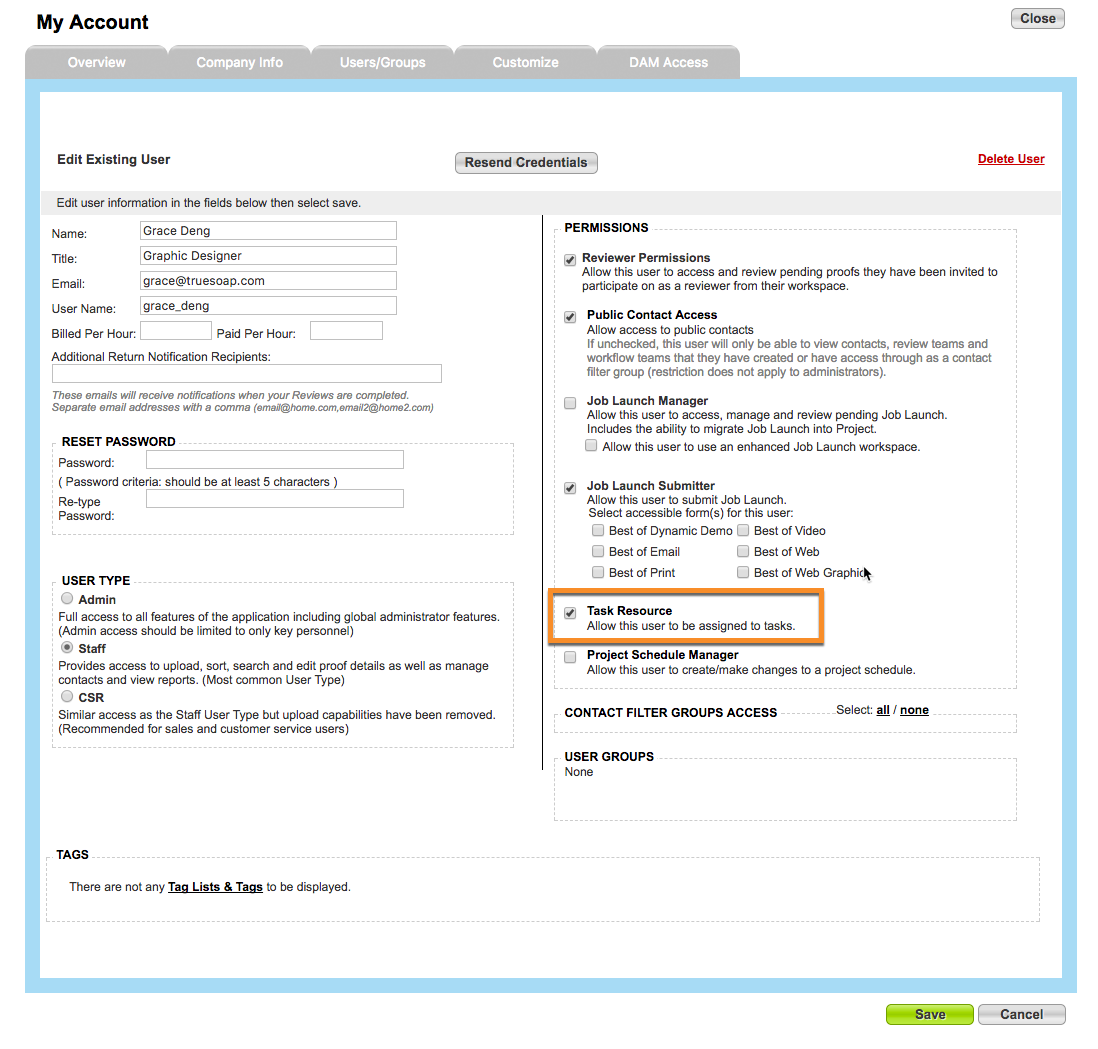
- Project Schedule Manager – Admins can now set a unique user permission to indicate whether the respective user can create/edit project schedules
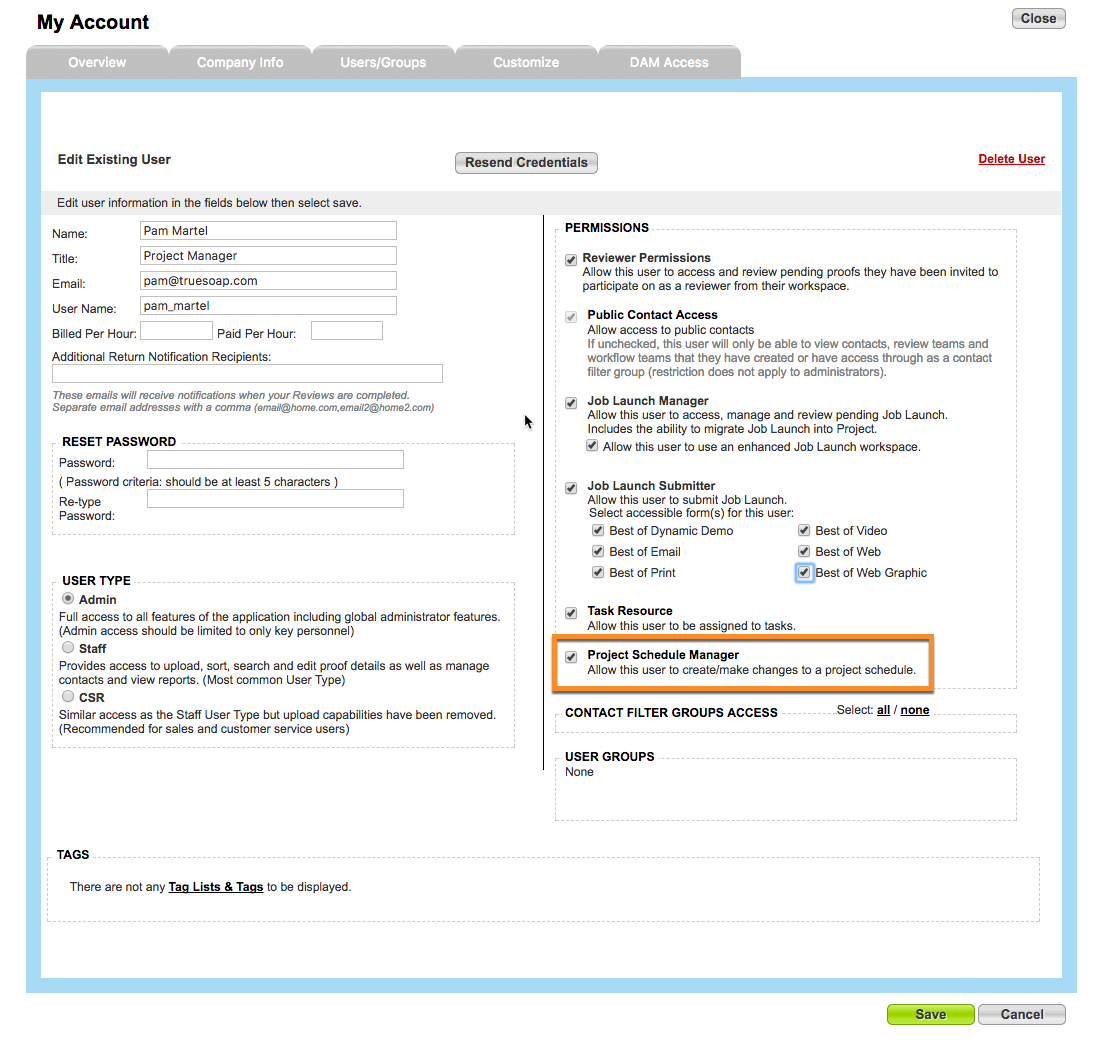
- Brandfolder Integration – accounts with DAM integration options can now utilize Brandfolder as a DAM vendor
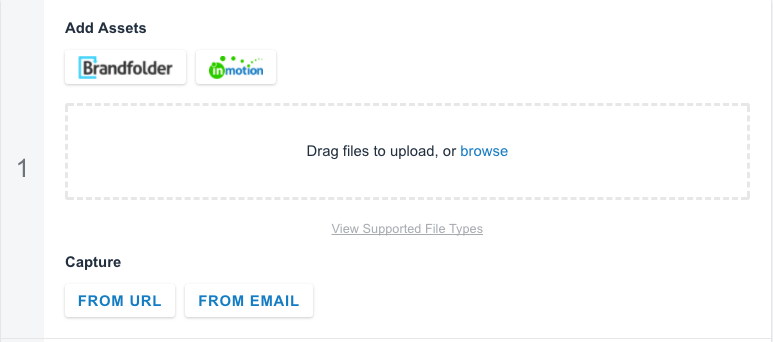
Review + Approval
- Collapsible Collaboration Panel – Reviewers can now choose to hide or show the collaboration panel for a more focused view of proof assets or conversations.
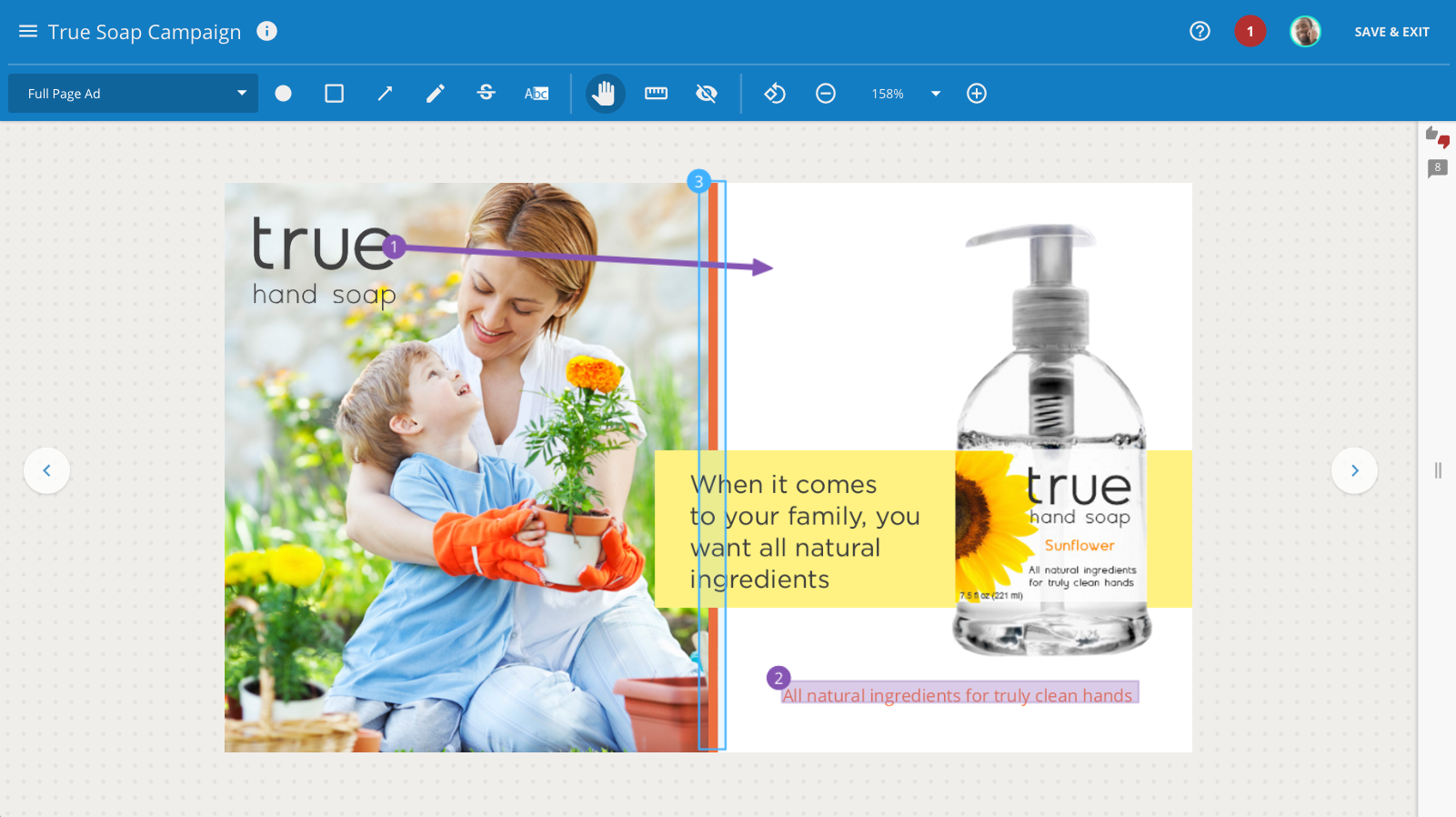
Improvements
inMotion
- Google Drive – Docs, Sheets, Slides, and Draw files can now be directly uploaded as a proof asset from your account’s Google Drive DAM integration. These Google documents can also be downloaded from Project Files as PDF and/or image files (Draw only).
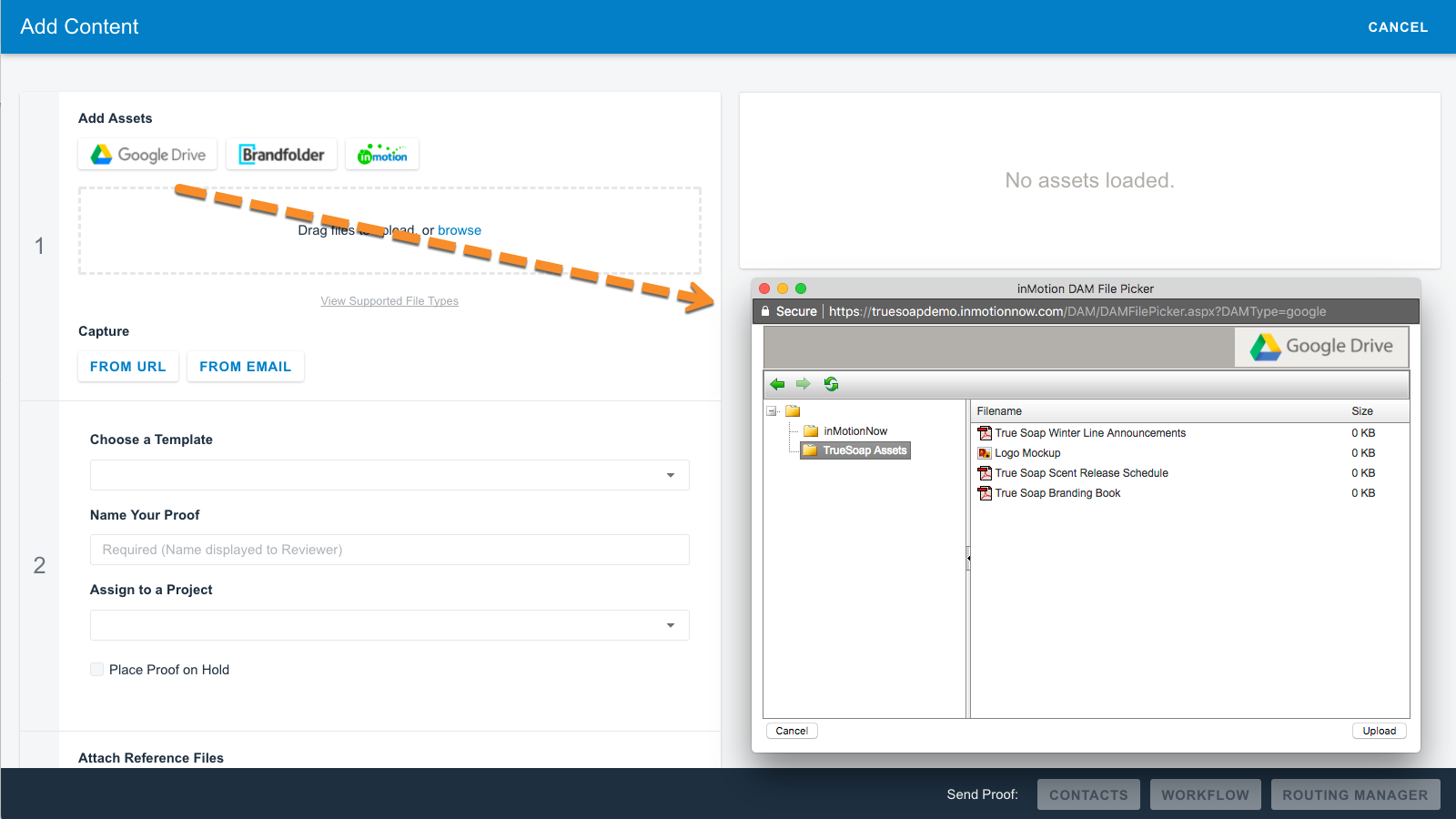
- Unarchive Project Button - Unarchive action now available on Project Dashboard for an archived project
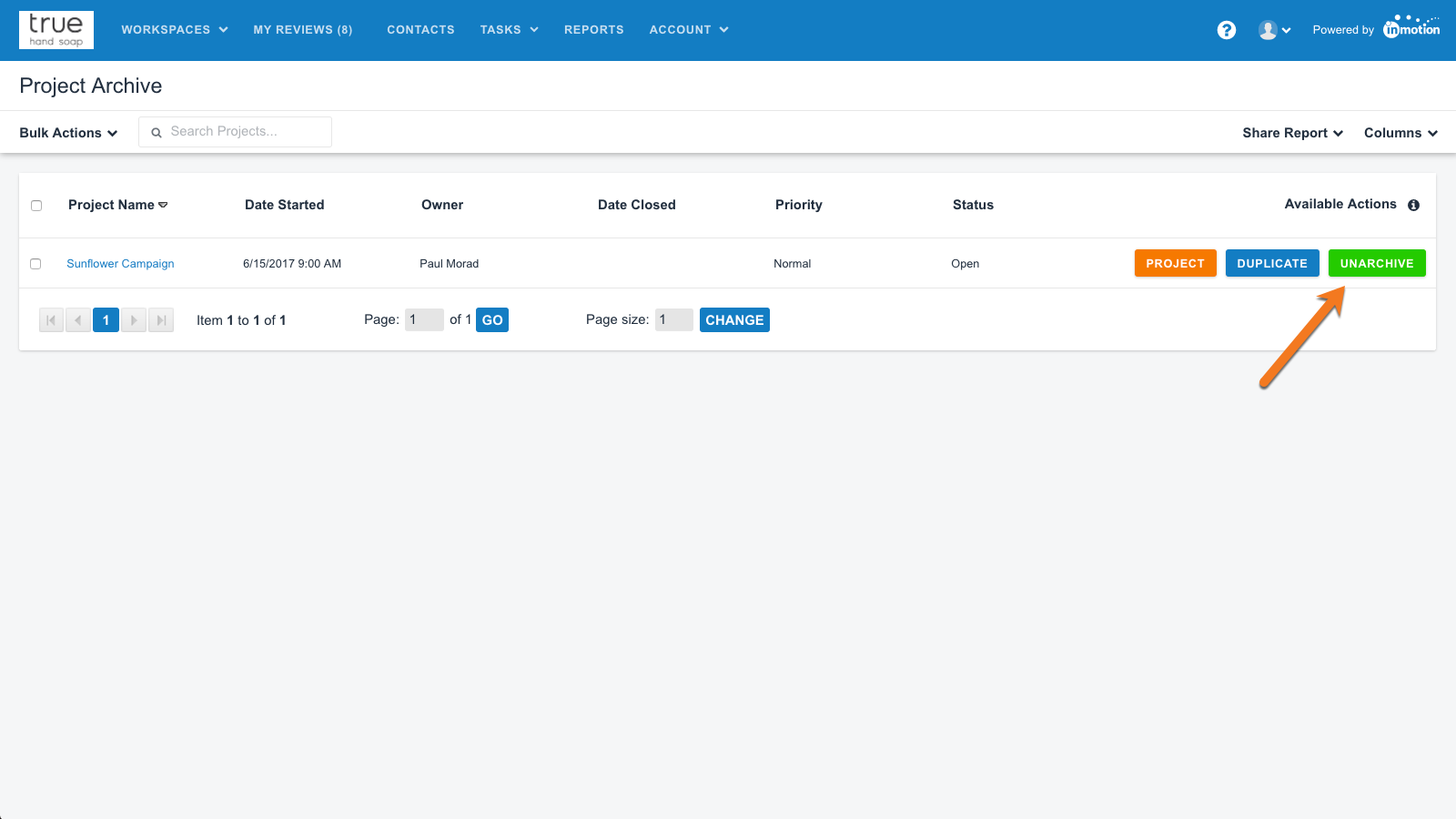
- Job Launch File Attachments - Additional files can now be added to a Job Launch request after it has been routed and returned from review
- Proof Info - Approval report option on the Proof Info page will now always be titled Report
- Bulk Skip Notifications - Users can now choose whether or not to notify reviewers when skipping as a group
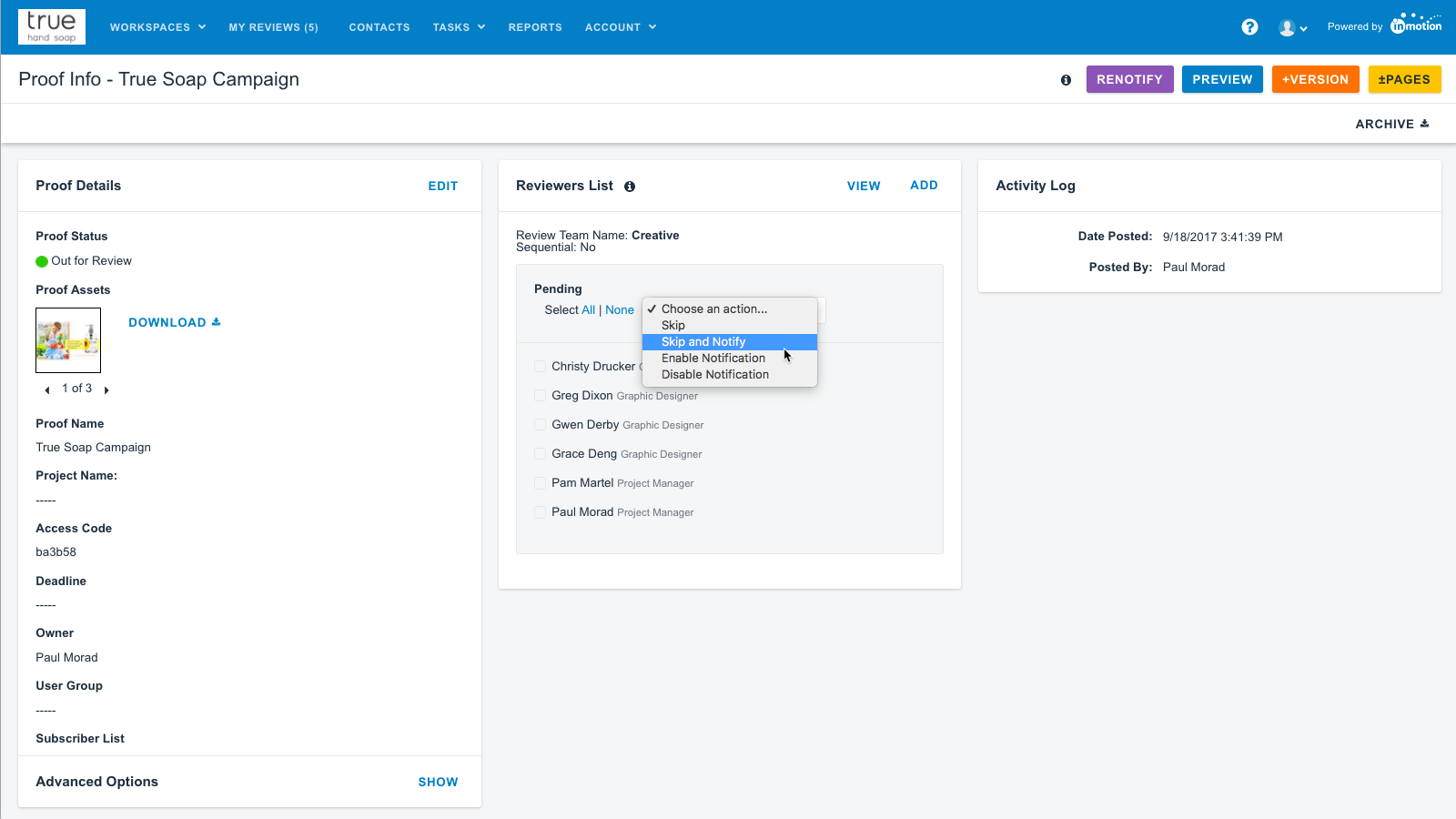
- General Proof Information Report - Added an Archived and Deleted option to the report criteria
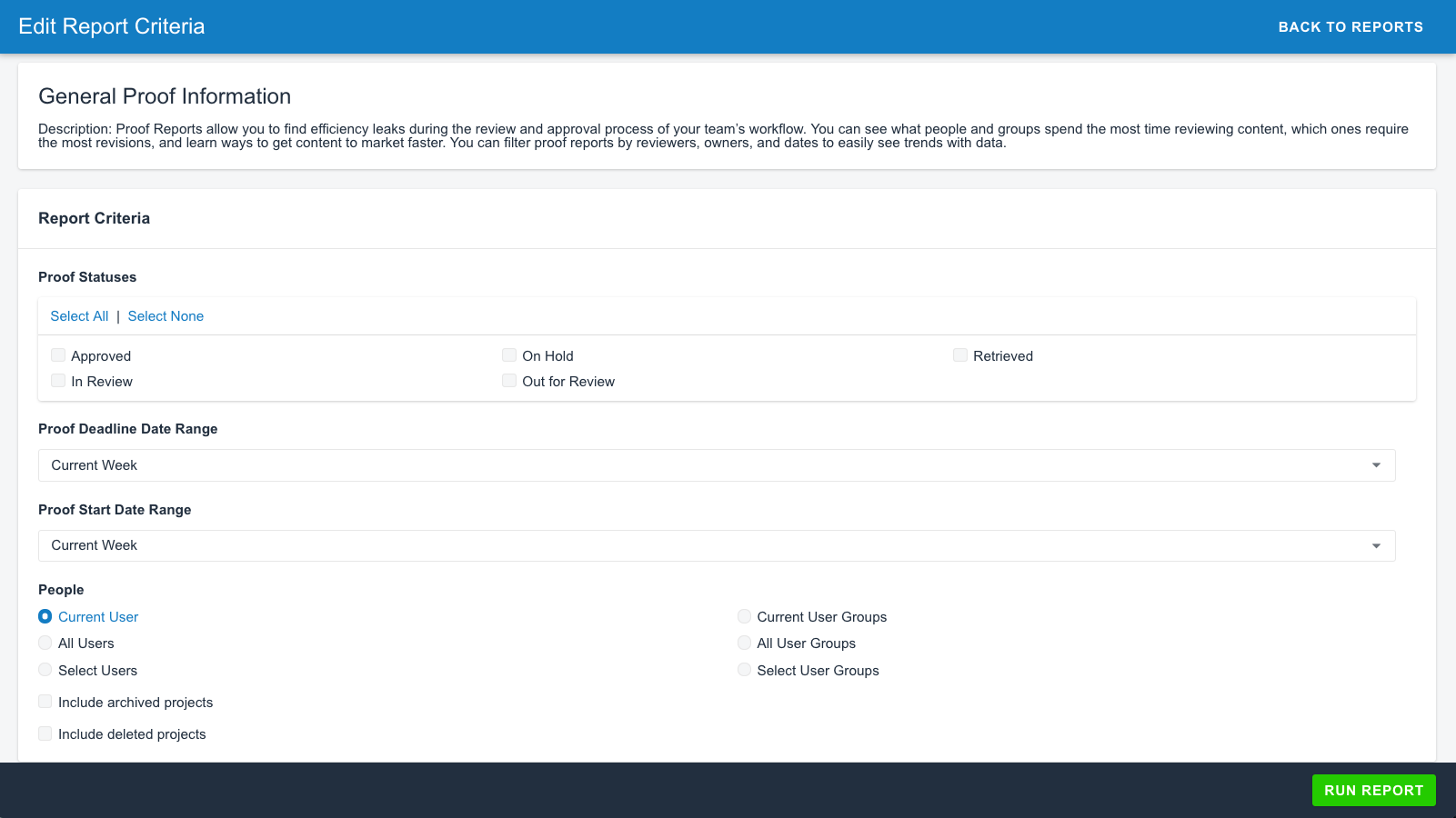
- Proof Status Report - Added a Proof Deadline and Proof Posted date range to the report criteria
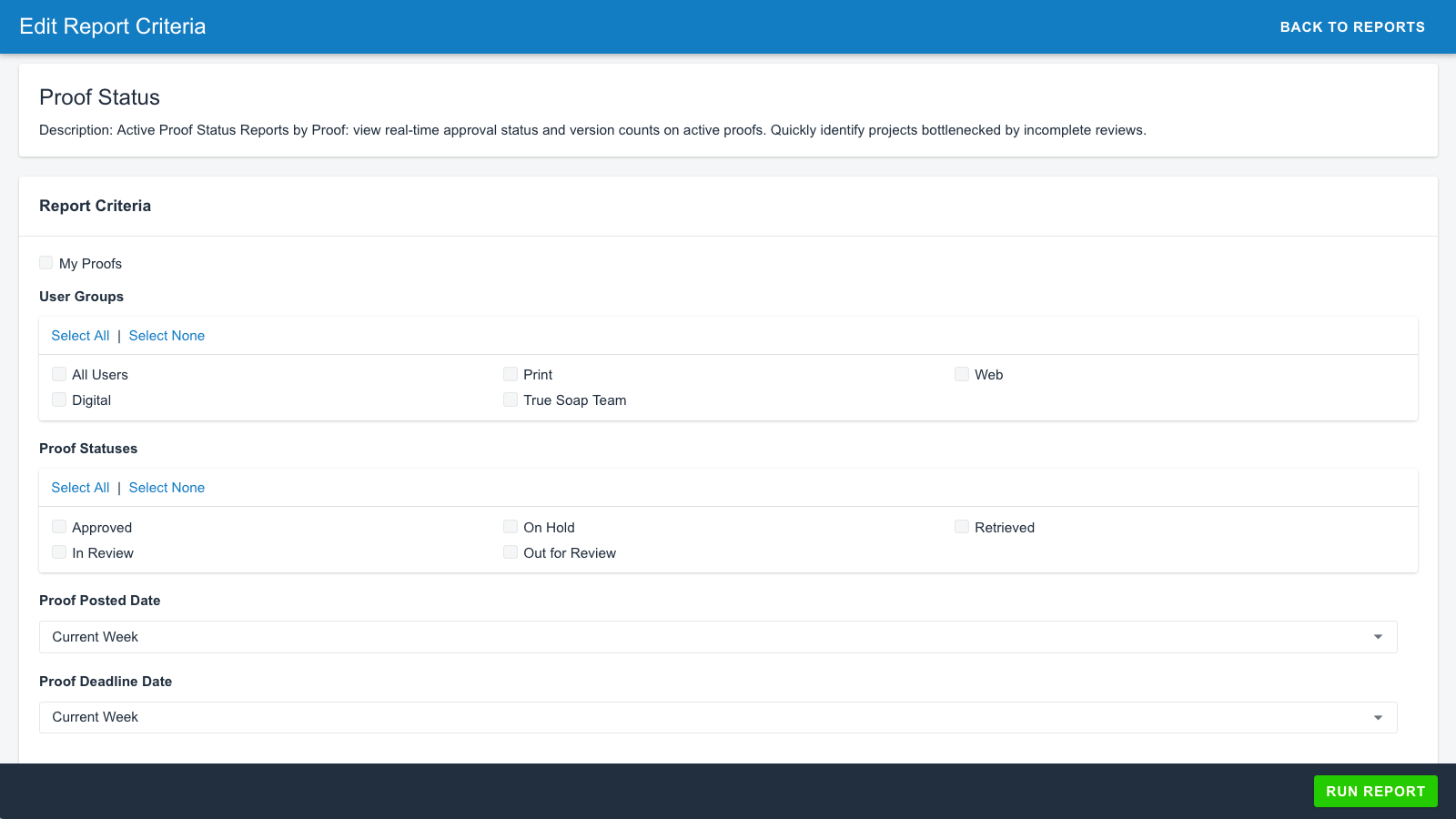
Review + Approval
- Page Navigation - Navigation arrows have been placed directly in the review space to allow for easier navigation throughout the proof
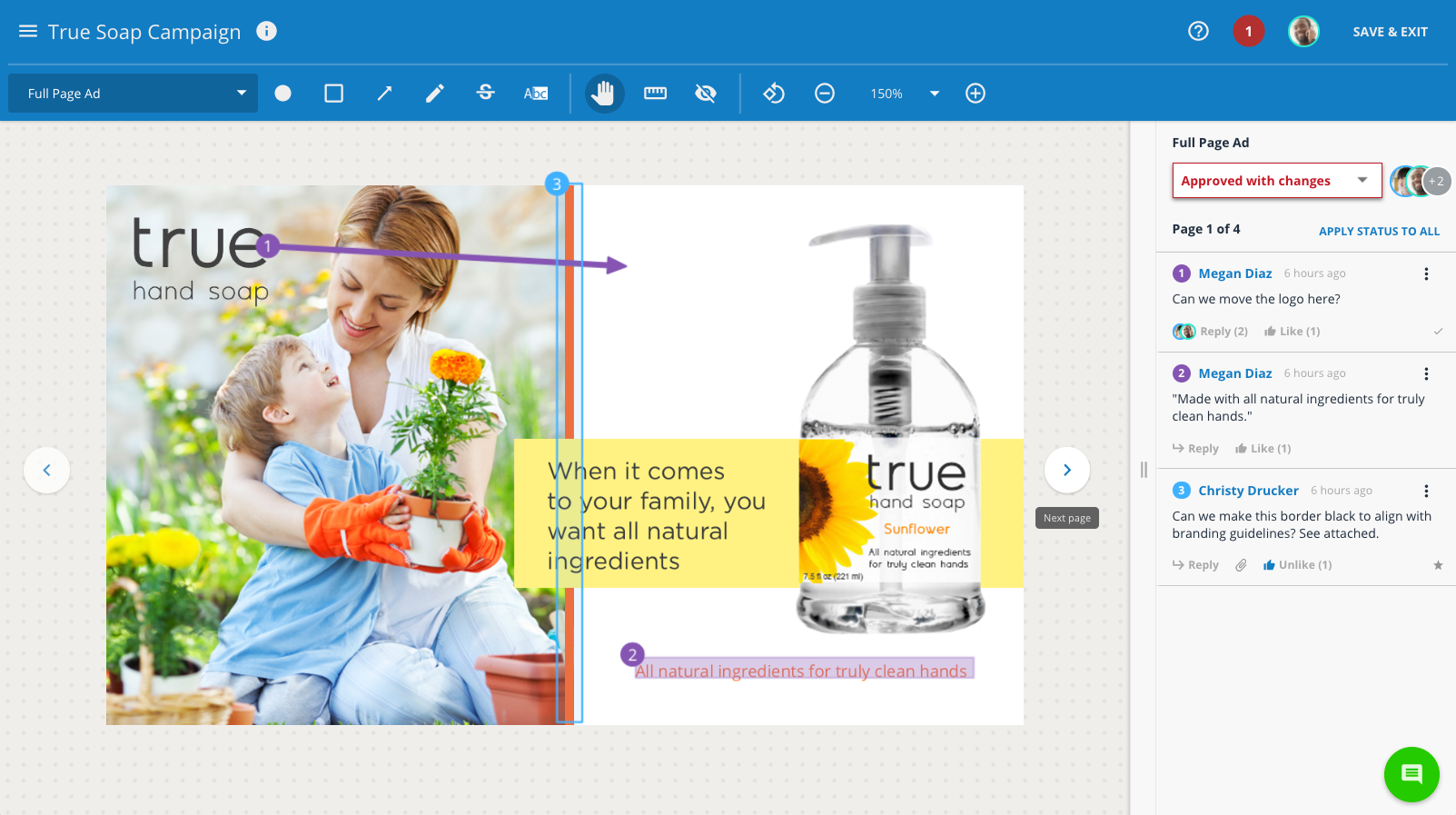
- Collaboration Panel - An updated comment layout allows reviewers and designers to easily see which conversations have replies and like
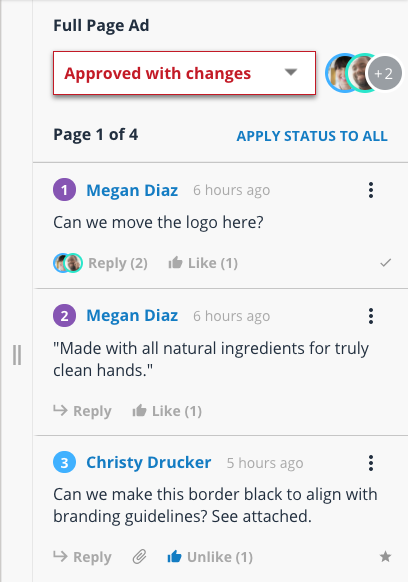
- Comment Timestamps - Timestamps are now displayed in relative time, up to a day after the comment was left
- Annotation Tools - Tools remain selected throughout proof navigation
Review + Approval Mobile
- Media Asset Comment Improvements - Comments on video and audio assets now clearly display the associated timestamp or timespan
- Save & Exit - Users can easily save and exit their reviews if they have not yet set all review statuses
- Proof Options - Proof and asset names are now ellipsed for better visibility of proof options