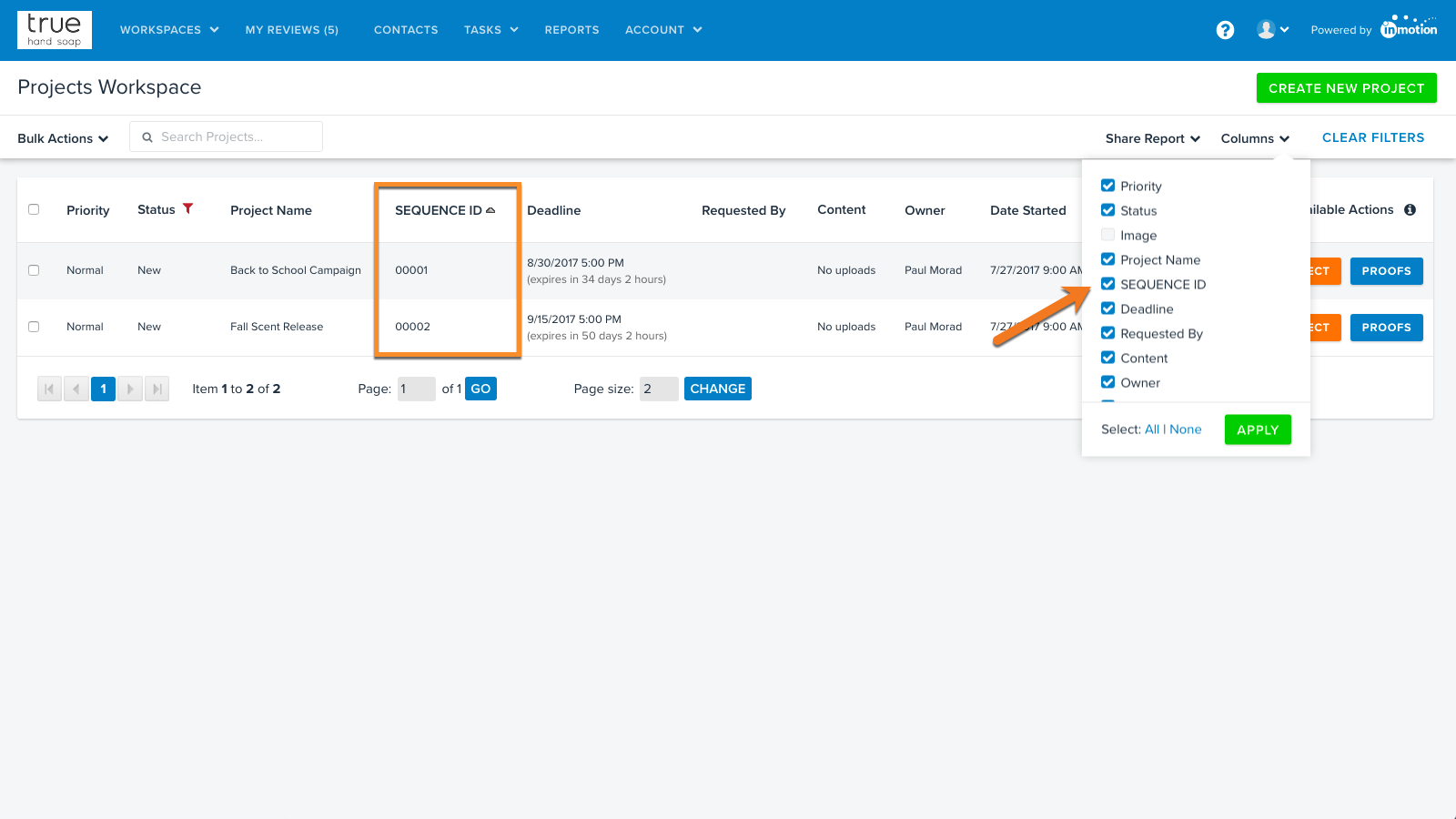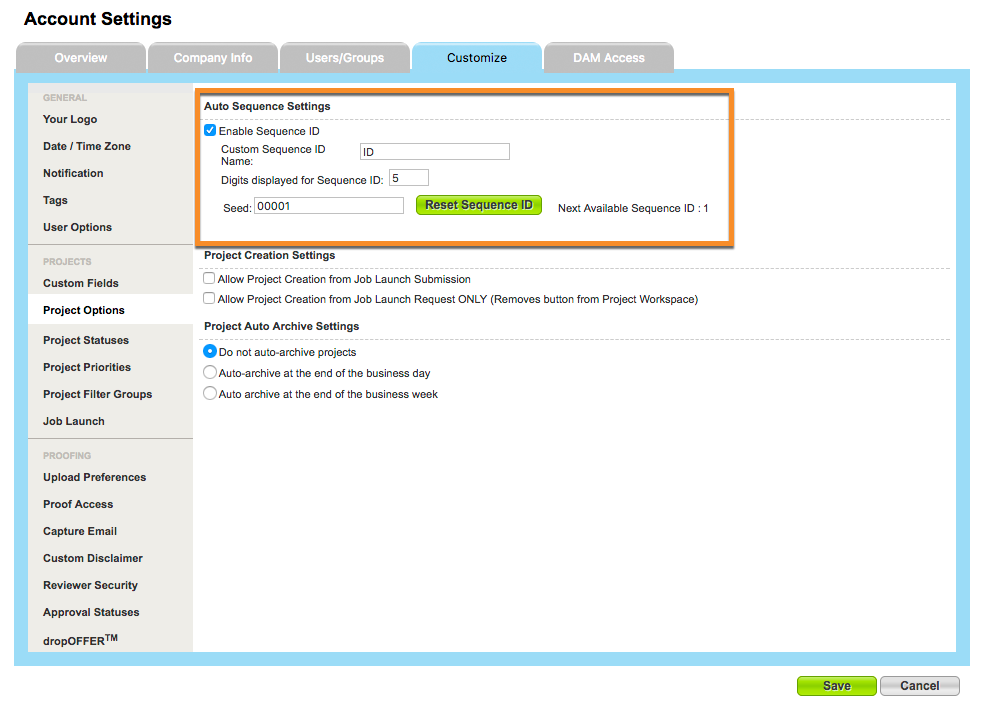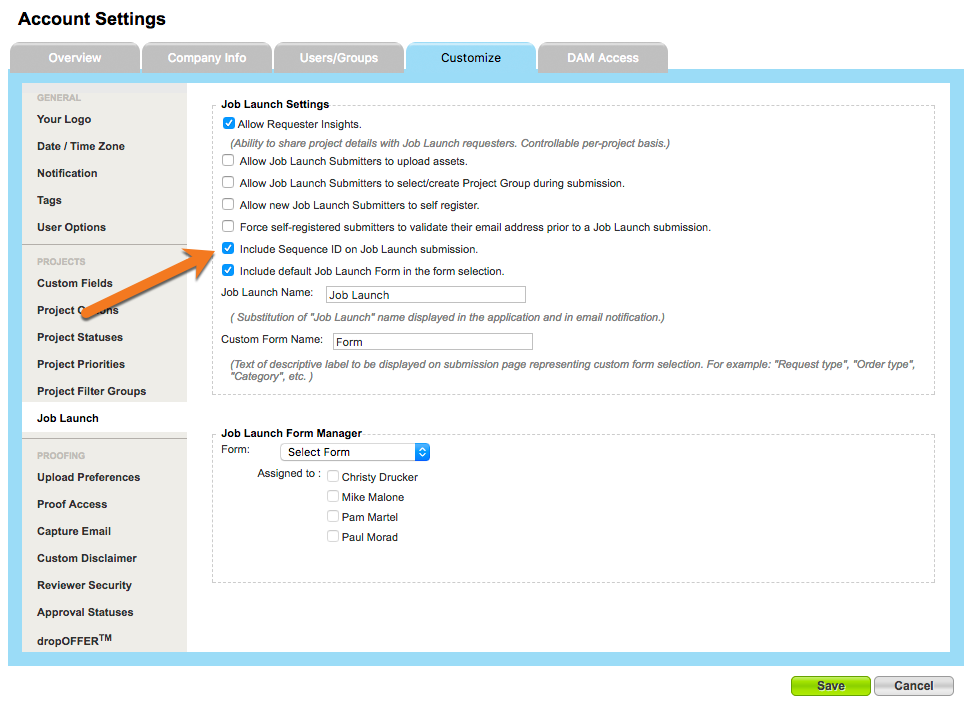What is Sequence ID?
Sequence ID allows you to associate a customized numerical ID with every project and/or associated job launch within inMotion. If for any reason you require a unique numerical code that automatically counts and applies to every project in the system, you can enable Sequence ID.
Enabling Sequence ID
- Navigate to Account > Account Settings > Customize > Project Options.
- Check to 'Enable Sequence ID.'
- Apply your custom settings for Sequence ID as follows:
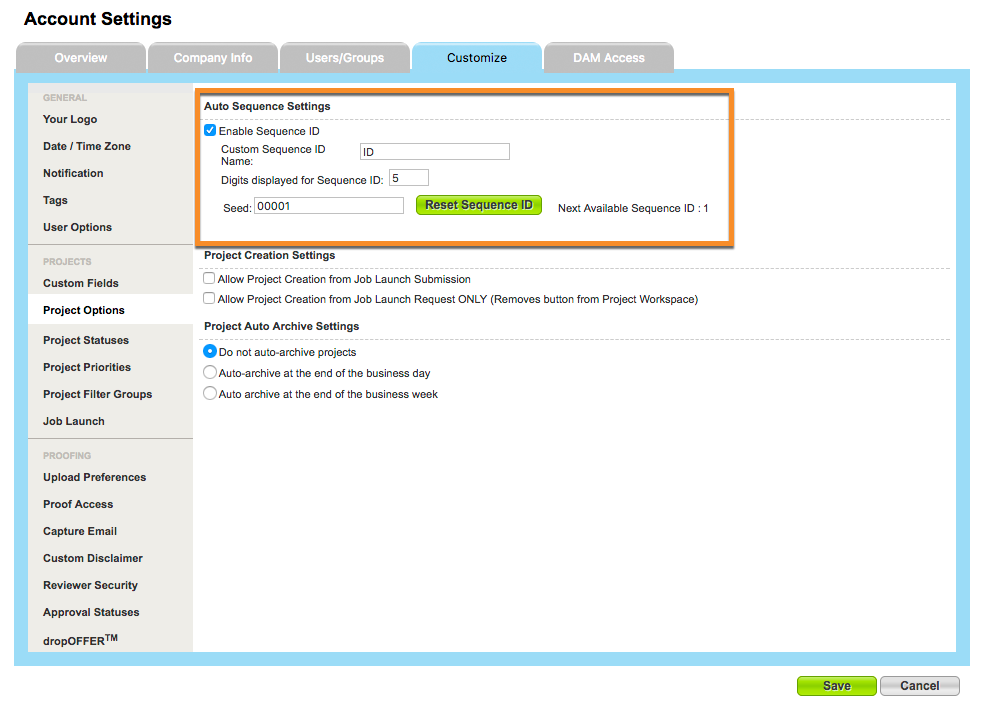
- Custom Sequence ID Name - This field allows you to customize the naming convention for the customized ID throughout the system. For example, if this ID is a PO Number, Accounting Code, Master Job Number, you can apply the appropriate name here.
- Digits displayed for Sequence ID - This field allows you to set the number of digits in your Sequence ID.
- Seed - This field will be your starting ID number. You can start your custom ID at anything greater than 1.
- Reset Seqeunce ID - This button will reset your sequence ID back to 1.
- (Optional) Navigate to Account > Account Settings > Customize > Job Launch.
If you would like the sequence ID to be applied when a new job launch request is submitted, be sure to enable 'Include Sequence ID on Job Launch submission.' The same unique ID will also be associated to any project created from the job launch.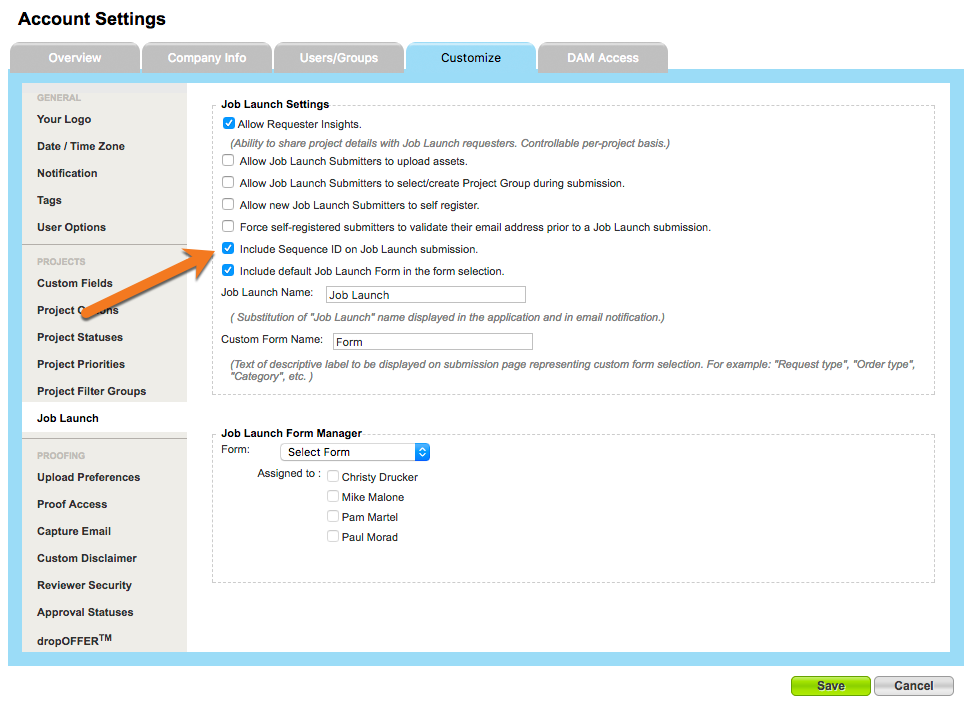
Viewing Sequence ID
Once Sequence ID has been enabled and a project has been created, the customized ID number will be associated to the project. On the Project Dashboard, you can see the Sequence ID in the Project Overview section.
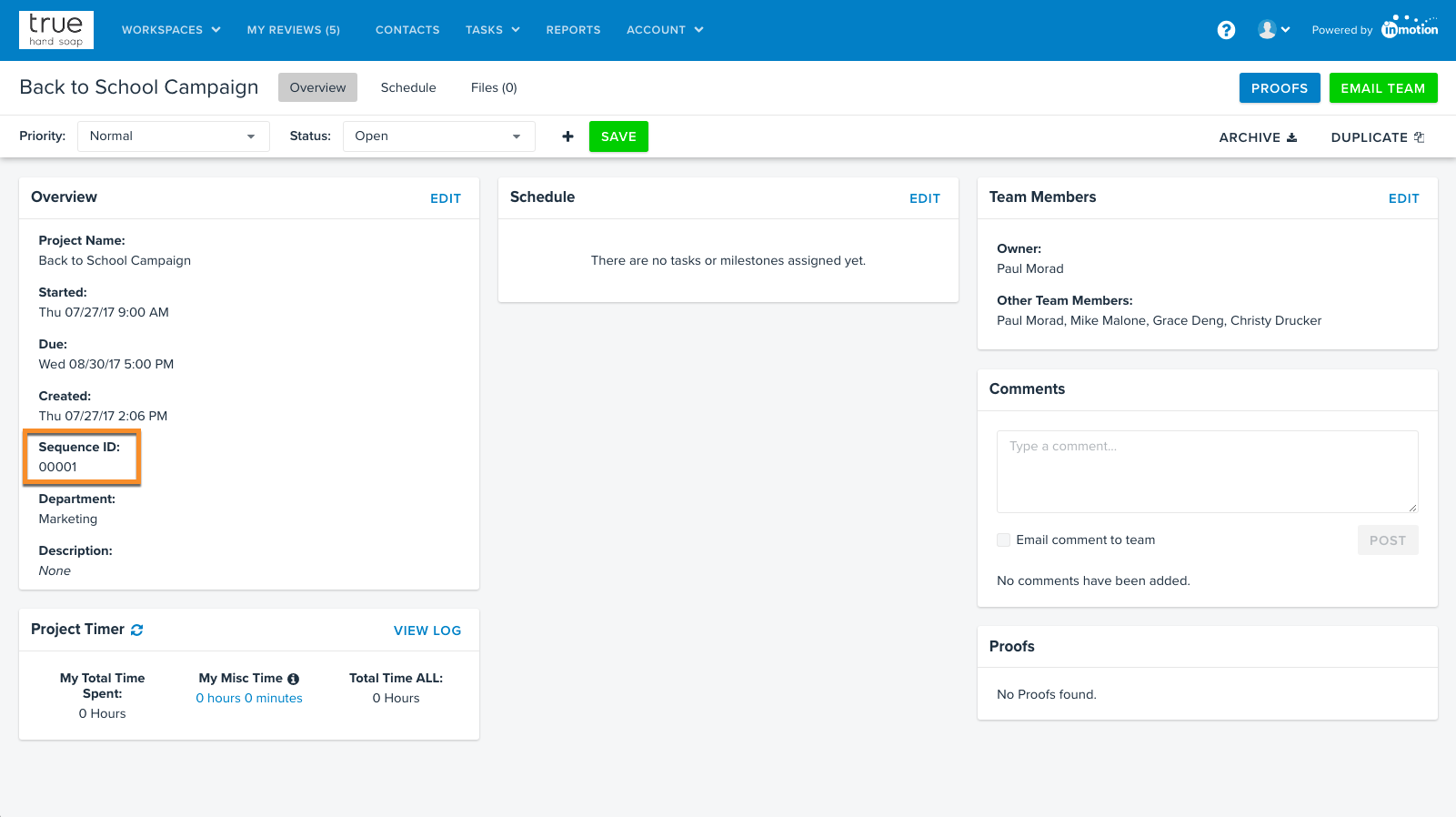
From the Projects Workspace, you can enable the Sequence ID column and sort your workspace based on this identifier.