What is the User and Contact Worksheet?
A User Contact Worksheet is emailed to you prior to your Kickoff call. This assists your Customer Success representative in setting up the initial Users and Contacts in your account. There are two tabs to complete in the spreadsheet.
Download User Contact Worksheet
Users Tab
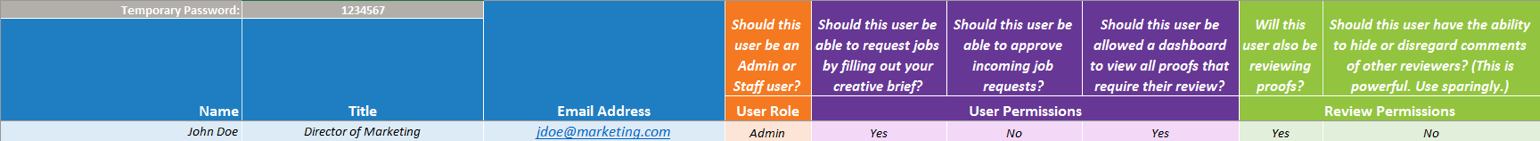
- In the top-left, add a temporary password of your choosing (Note: Users can change their passwords once logged in).
- Following the “John Doe” example, complete the fields with each User’s information and their role. Be sure to indicate the User and reviewer permissions with a “Yes” or “No” answer.
Requesters/Reviewers Only Tab (Contacts)
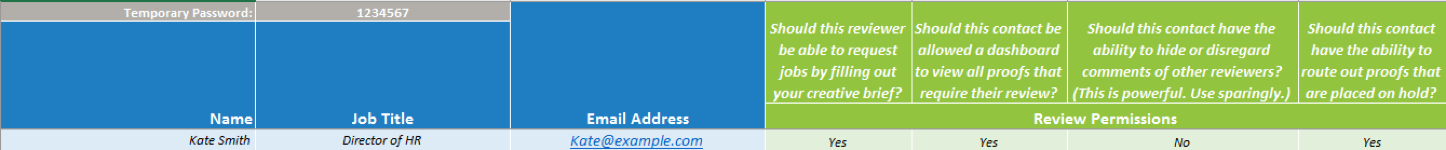
- In the top-left, add a temporary password of your choosing (Note: Contacts can change their passwords once logged in).
- Following the “Kate Smith” example, complete the fields with each Contact’s information. Be sure to indicate the reviewer permissions with a “Yes” or “No” answer on this tab, as well.