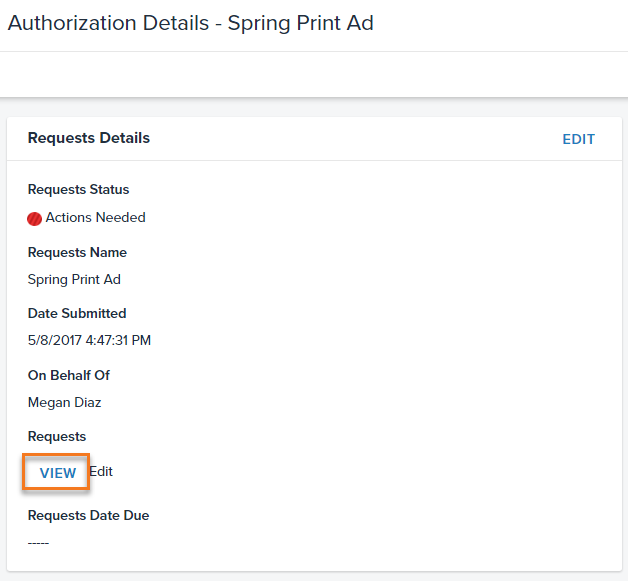With Job Launch Manager permissions, you are able to approve incoming creative requests from the Job Launch Workspace. In the Job Launch Workspace, you'll see a queue of all incoming requests.
You can filter by Submitted By, Assigned To (choose your name to see only the requests that require your attention), and Status (choose New and/or Actions Needed to see only the requests that require attention).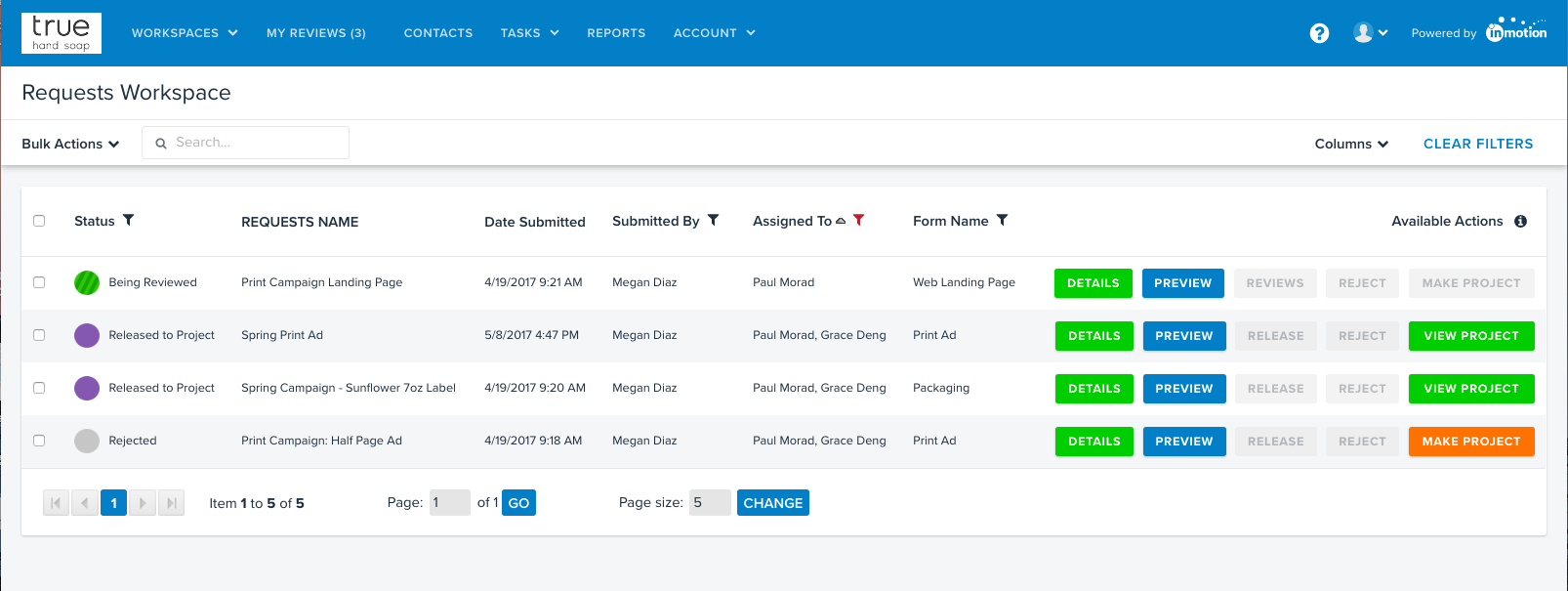
Available Actions
- Click the green Details action button to access the full creative brief. Select the 'View' link from the 'Job Launch Details' area to see the brief in its entirety in HTML, as well as gain access to any attachments the requestor might have provided with their request.
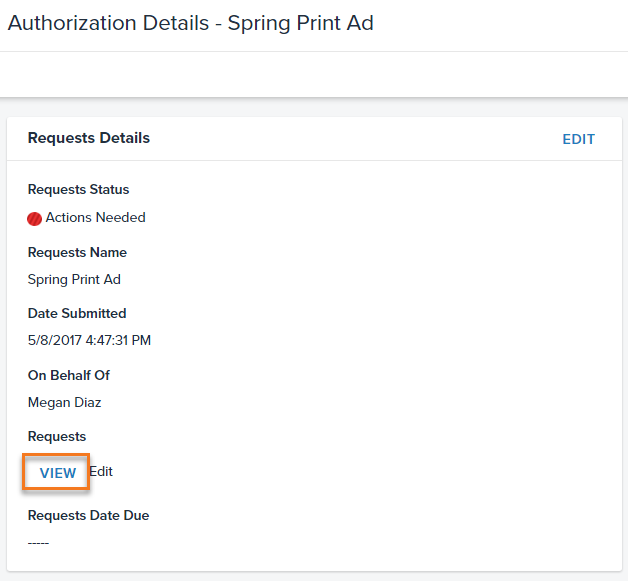
- Preview the request in the review environment. No action can be taken here.
- Release the brief, i.e. route a PDF of the brief out to the review environment to gain feedback prior to approving the request.
- Reject the brief and allow the requestor to resubmit if they are missing some key information.
- Make Project if you are ready to go and approve the request!
- Once a Project has been started from a request, you can click 'View Project' to be taken to the relevant Project Dashboard.