What is a DAM?
A Digital Asset Management (DAM) product is a business solution for organizing, storing and retrieving rich media and managing digital rights and permissions. Media assets include photos, music, videos, animations, podcasts and other multimedia content. Digital Asset Management solutions provide a useful way to maintain a centralized repository for your project’s files, allowing shared access to all up-to-date records and data.
Available DAM Integrations
Adobe Experience Manager
Box
Brandfolder
Dropbox
ShareFile
Google Drive/Docs
Canto Cumulus
Canto Flight
InRiver
Egnyte
WebDAM
Widen
Setting up your DAM Integration
To integrate your team's DAM with inMotion, go to Account > Account Settings > DAM Access:
Then, click on the DAM system you'd like to integrate on the left column of the page.
Once a DAM solution is chosen, you will be prompted by a series of instructions to assist you in enabling your account. The example provided below is for Dropbox: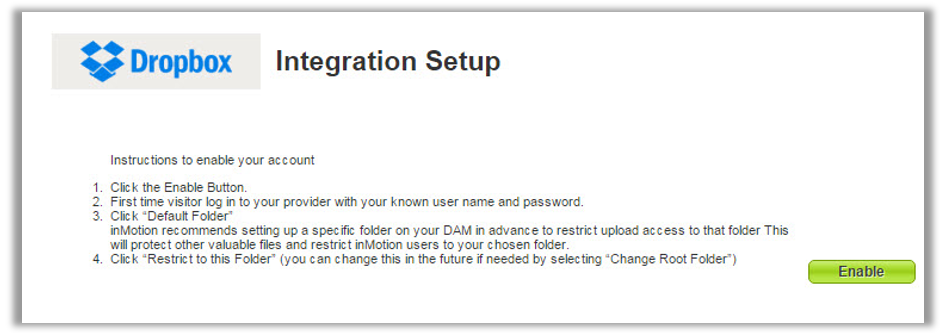
We strongly recommend that admins set up their account’s DAM integration(s) with a service account instead of a personal account. This will allow only the files that you want your users to access to be the only ones made available.