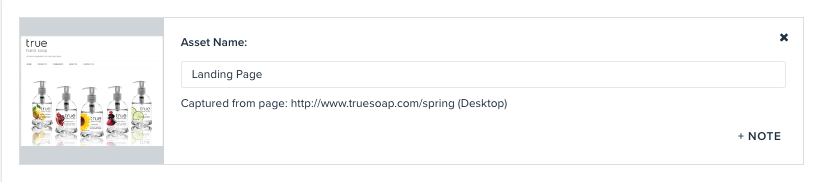In the Proofs Workspace, click Post Content for Review to initiate a new proof. On the Add Content page, click FROM URL.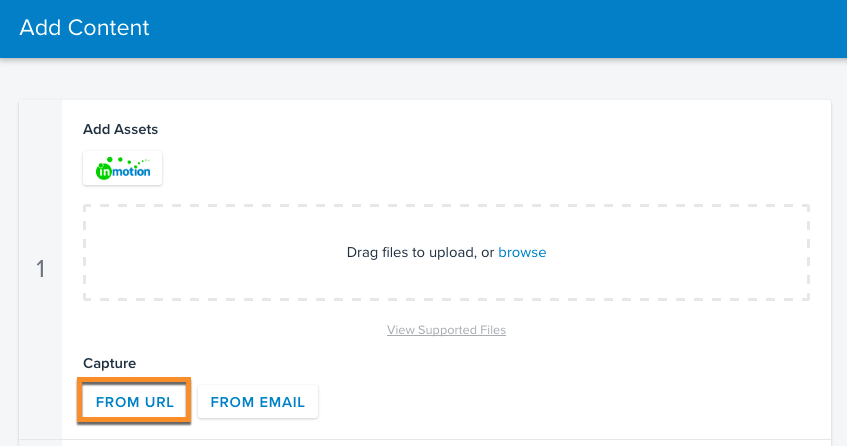
Next, type in the address of the website you'd like to capture. If the page requires credentials to access (such as a staging server), enter in the username and password required.
Next, choose the screen size you'd like the reviewers to see in the review environment. For example, if you'd also like reviewers to see what the web address would look like on an smartphone and/or tablet, select the corresponding icons. Note: Phone and Tablet views will only work if your website incorporates responsive design.
Next, choose to share an active link in the message to reviewers. You can also share an additional URL as reference. Then click CAPTURE.
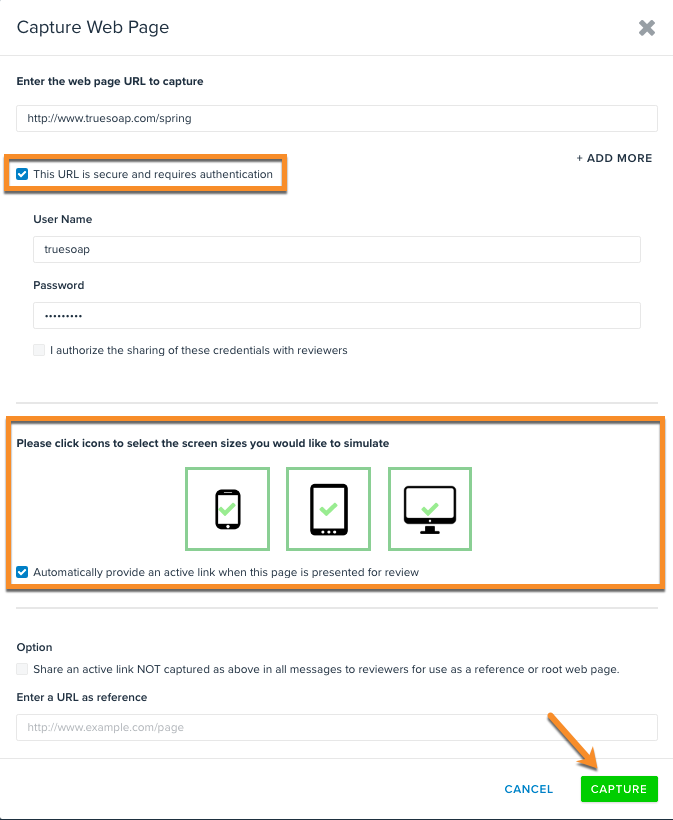
Each screen size version of the website will be uploaded as separate assets. inMotion loads the webpage and captures it to an image in the review environment. For this reason, active links and text tools will not be available. However, if you provide an active link, it will be available to reviewers if they would like to experience the web page in another tab of their browser during review.
What width will my web capture be?
Phone: 420 pixels
Tablet: 640 pixels
Desktop: 1366 pixels