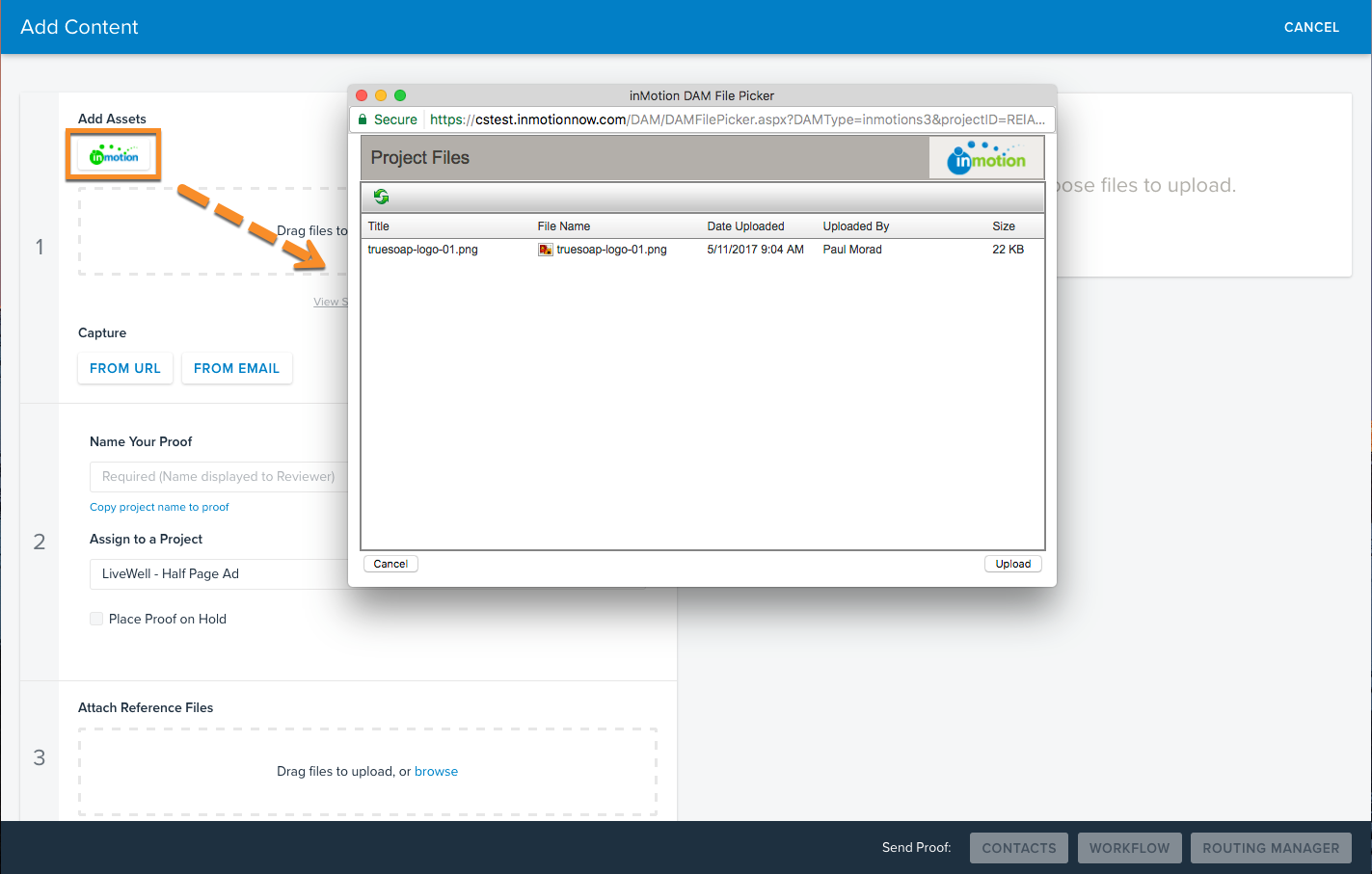If you don't have a Digital Asset Management system integrated with your inMotion account, you can upload shared working project files through inMotion Storage. To upload a file, go to the Project Dashboard and click 'Files' near the top of the page.
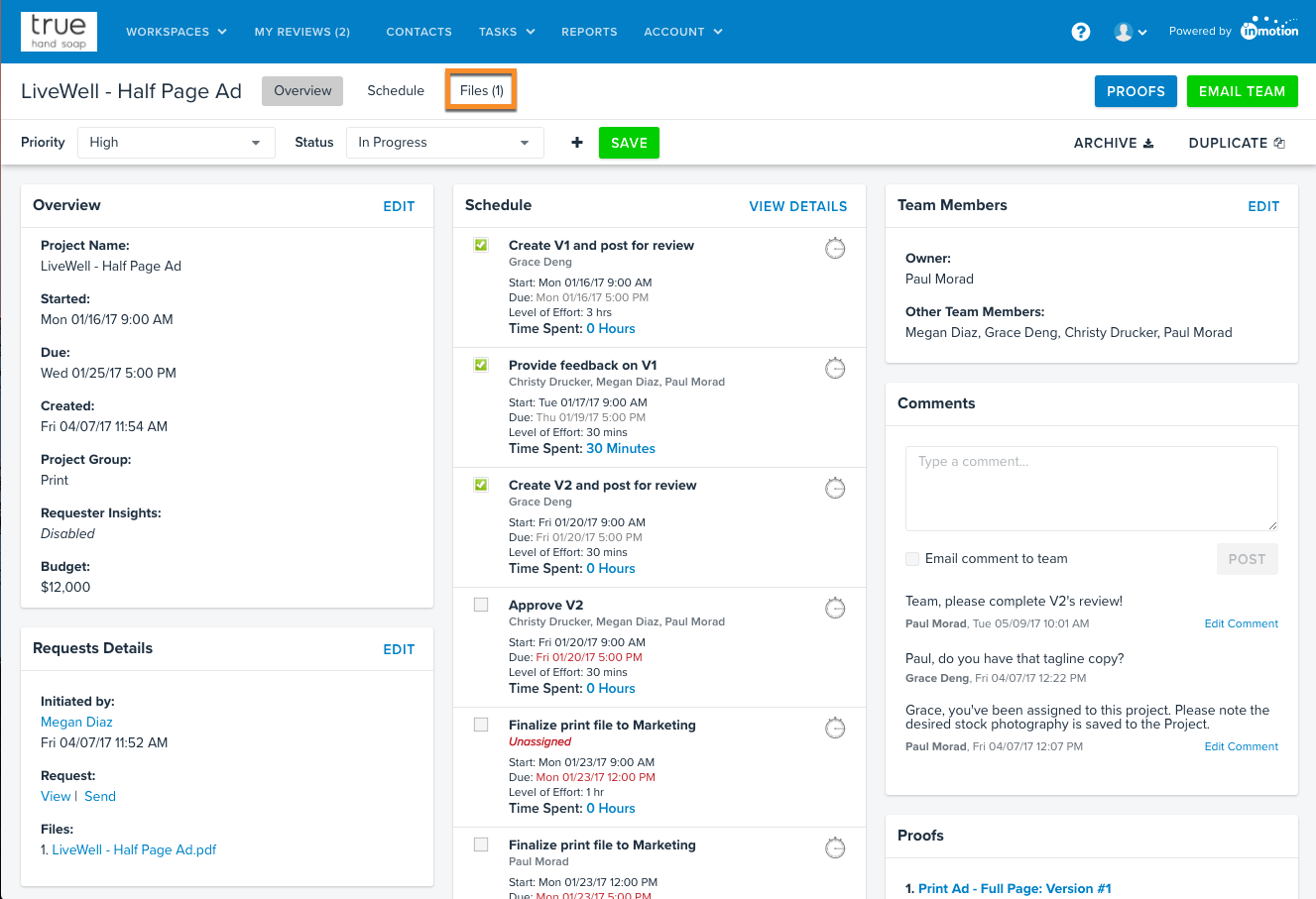
Once in the inMotion storage page, click the green 'Upload' button. Choose the file(s) you'd like to upload and click 'Open.' Once the files are uploaded, you can click the 'Project Dashboard' button to go back. Now, all team members can access the project files in one centralized location.
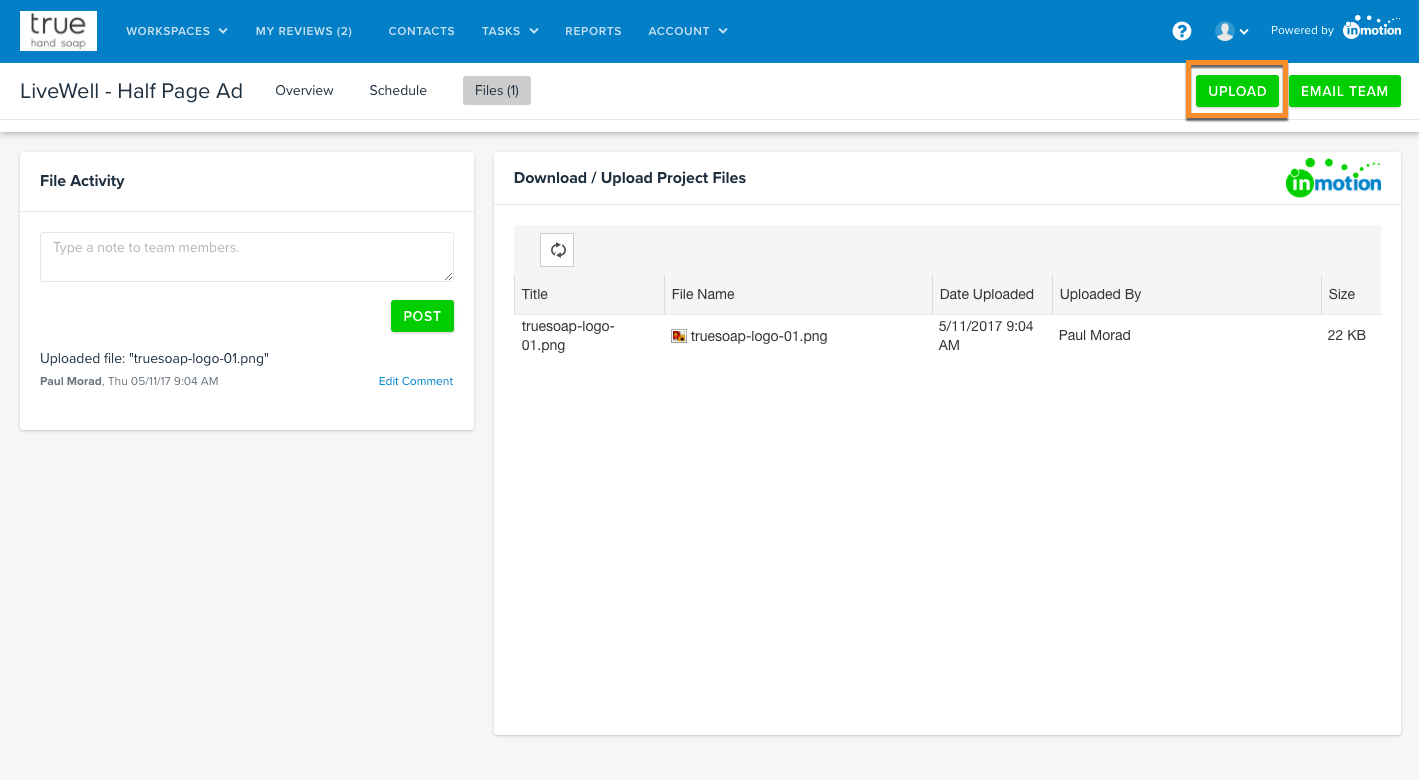
These project files are also available on the Proof Upload screen when you select the inMotion logo in Step 1.