Job Launch Managers can instantly create a project from their own job launch submission if they are assigned the applicable job launch form as both a submitter and manager. Even administrators must be assigned the relevant forms in order for this feature to work.
Follow the steps below to enable this feature account wide.
- Navigate to Account > Account Settings > Customize > Project Options.
- Check the box, 'Allow Project Creation from Job Launch Submission.'
- Click 'Save.'
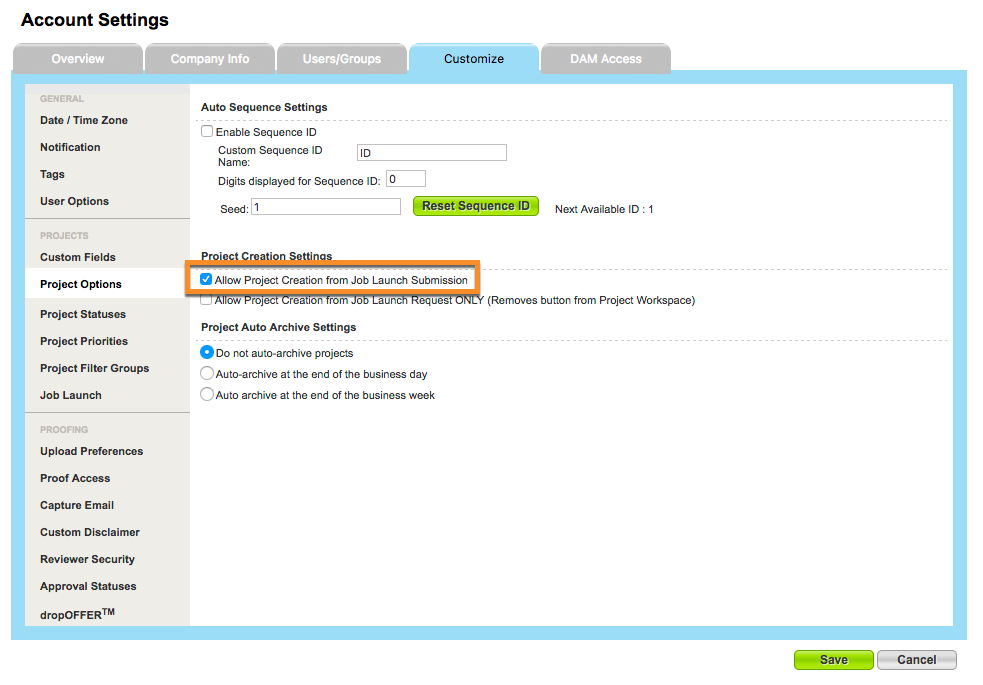
After enabled, the job launch submitter/manager will be able to instantly approve their own requests by clicking the 'Create Project' button at the bottom right corner of the form.
