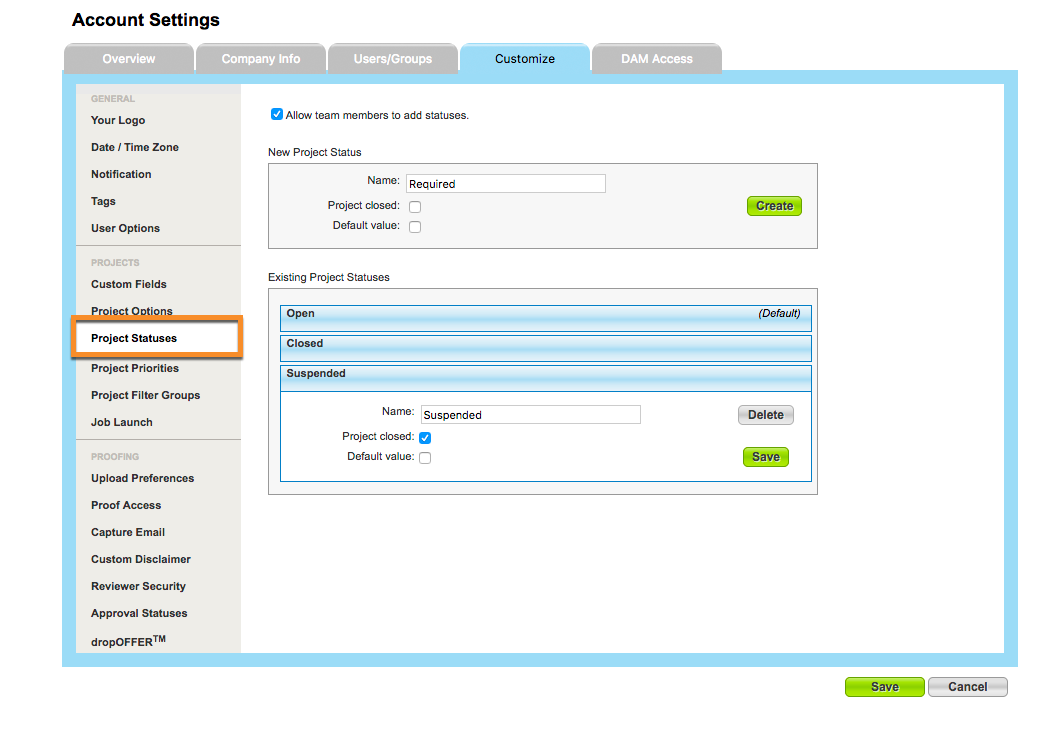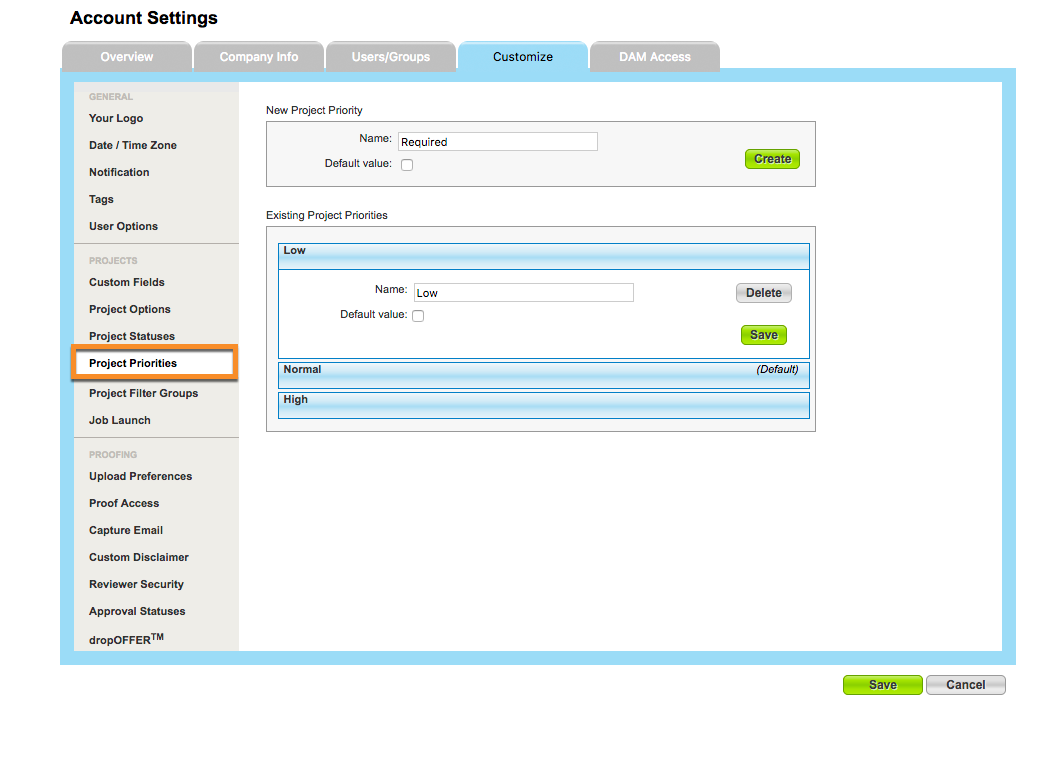Customizing Project Status
In Account Settings, you can add or edit the available project statuses for your account. It is a good practice to match the custom statuses with your own stages of project progression that you want to provide to requesters when they request project updates. Project Status can also be a valuable field for reporting.
- To customize your status list, navigate to Account > Account Settings > Customize > Project Statuses.
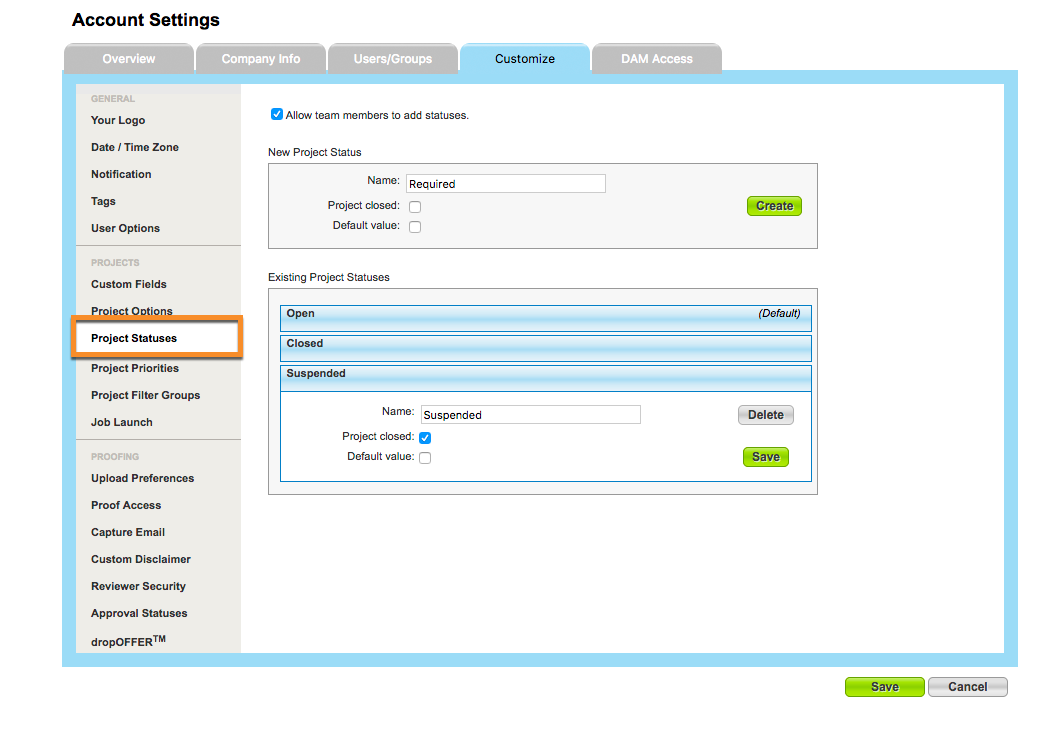
- From this screen you can add new project statuses, or edit existing. To edit, simply click on the status you would like to change, update the name and click Save.
- You can also change which status is the default status assigned to all new projects as well as the Project closed status.
- If you would like to be able to sort projects by status in a sequential order instead of alphabetically, be sure to add a numeric value at the beginning of the status name, i.e. 1 - Started, 2 - In Progress, 3 - Pending Approval, etc.
Customizing Project Priority
In Account Settings, you can also add or edit the available project priorities for your account. This allows you to customize the system to your own method of prioritization. Project Priority can also be a valuable field for reporting.
- To customize your priorities list, navigate to Account > Account Settings > Customize > Project Priorities.
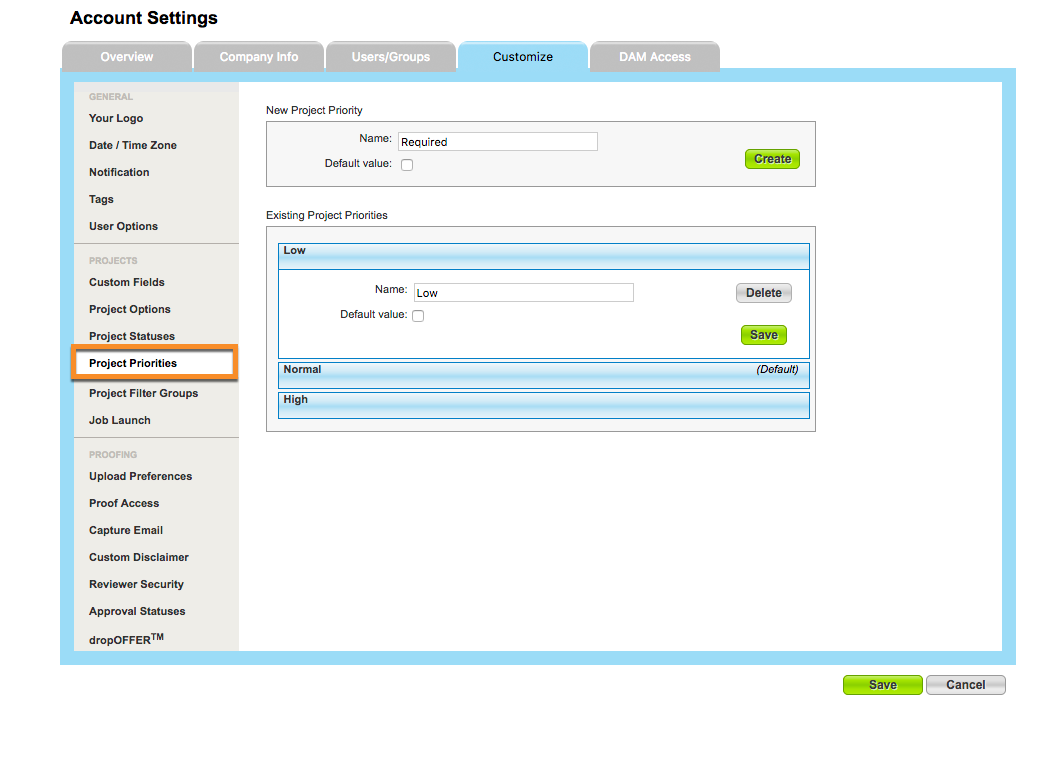
- From this screen you can add new project priorities, or edit existing. To edit, simply click on the status you would like to change, update the name and click Save.
- You can also change which status is the default priority assigned to all new projects.
- If you would like to be able to sort projects by priority in a sequential order instead of alphabetically, be sure to add a numeric value at the beginning of the priority name, i.e. 1 - Low, 2 - Medium, 3 - High, etc.