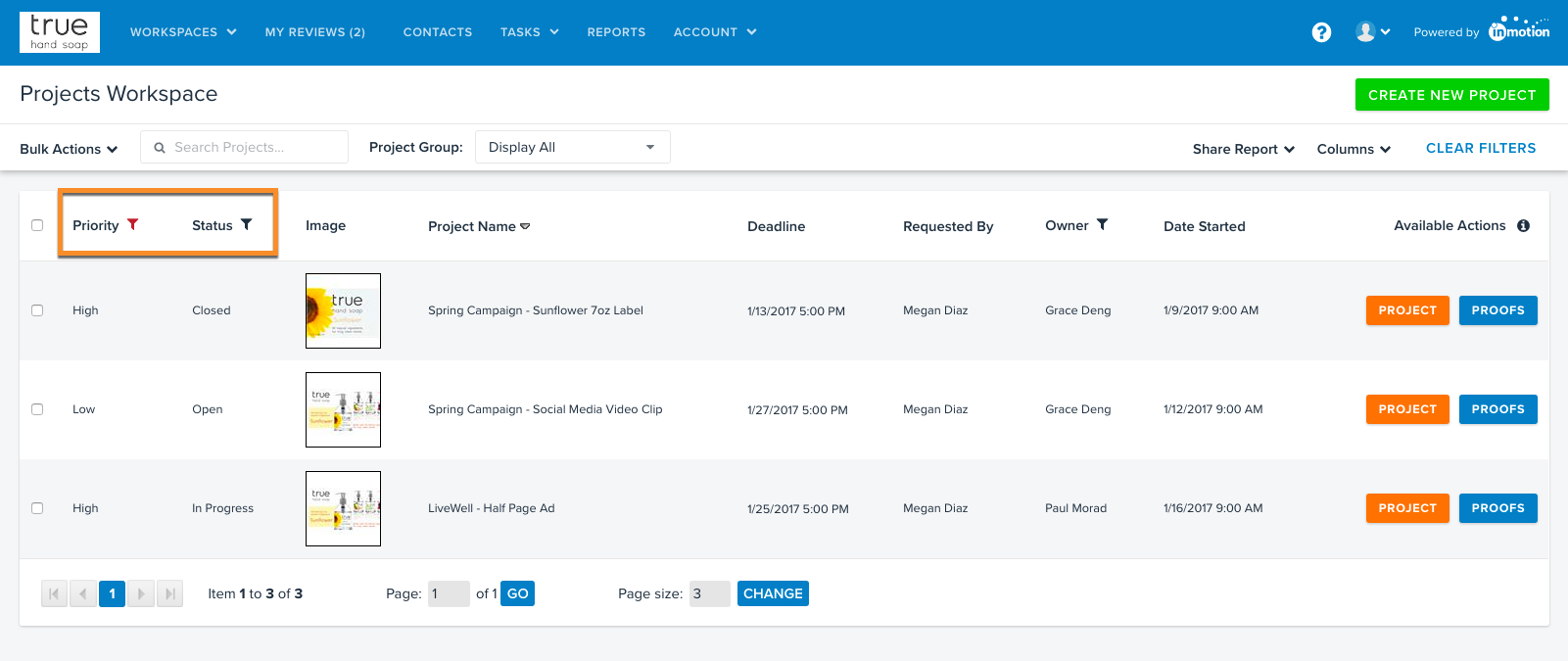Project Status and Priority can be selected from the applicable dropdown menus near the top of the Project Dashboard. Users can also create custom statuses, by selecting the + icon to the right of the 'Status' dropdown. To update the project, click 'Save' to the right of the dropdown menus.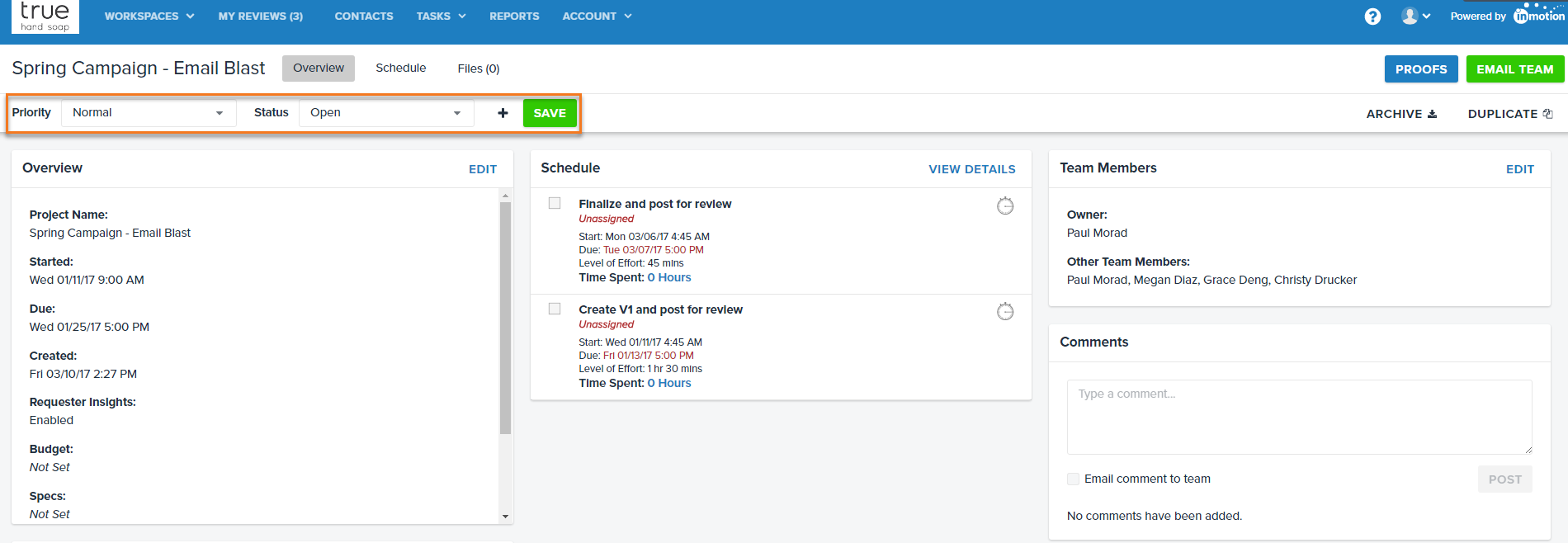
Using Priority and Status consistently will provide sorting and filtering customization on the Projects Workspace as well as provide valuable and important data on certain reports.