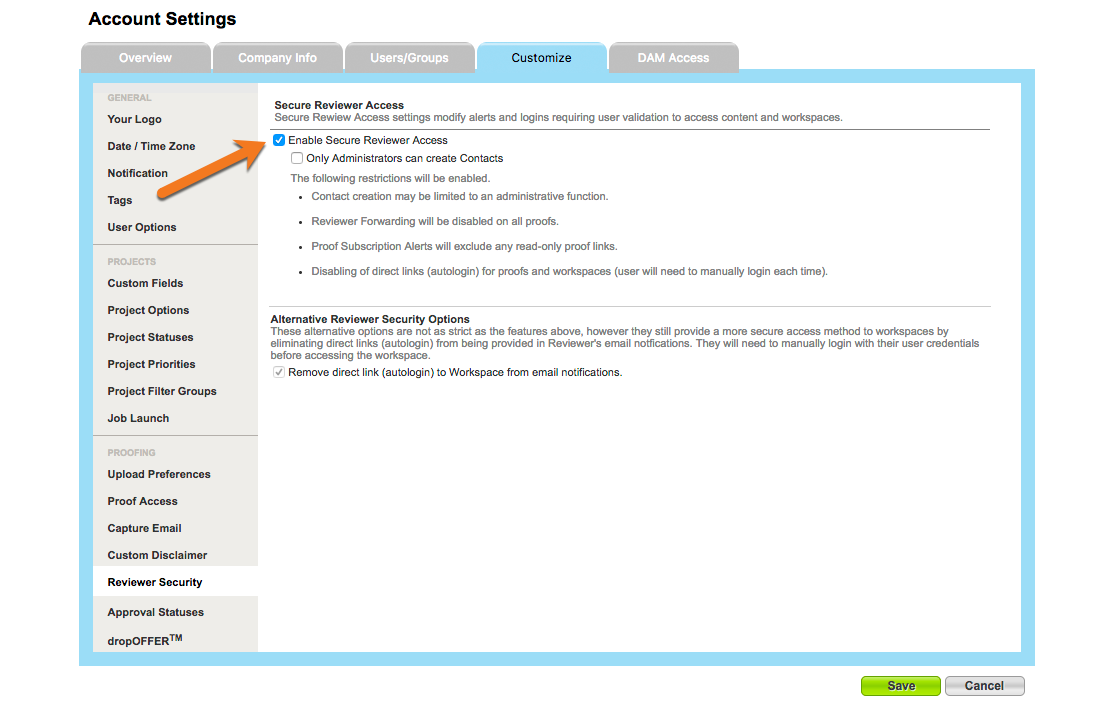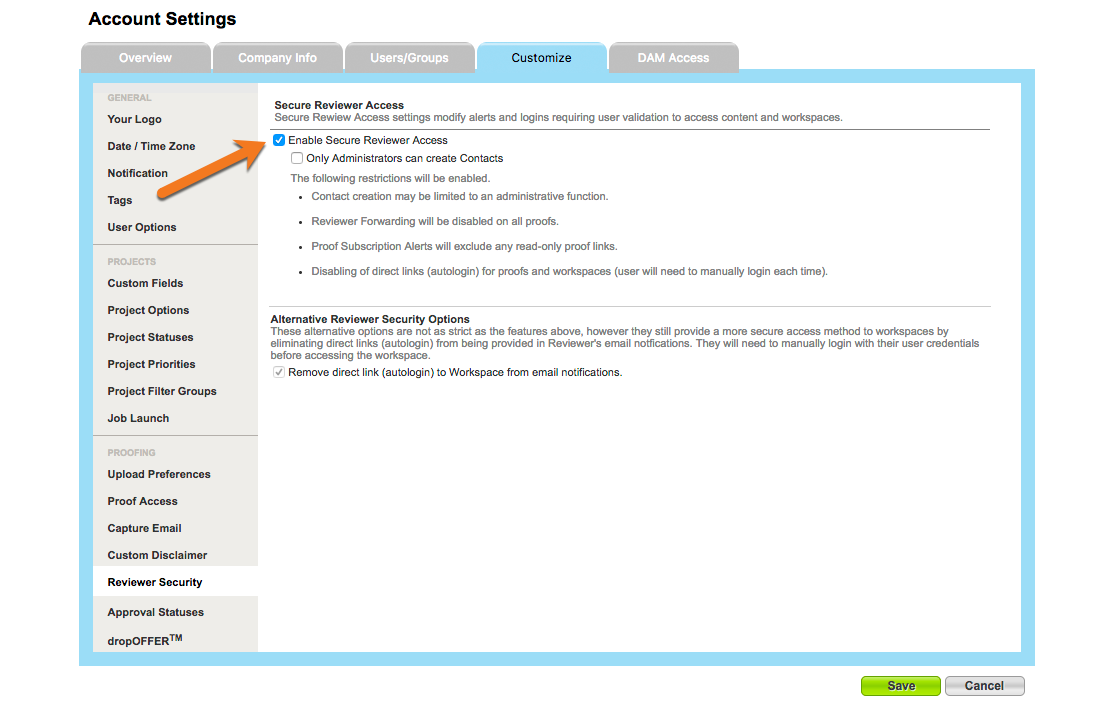Secure Review Access
Administrators have the option to enable Secure Review Access to add an additional layer of security to the review process.
Secure Review Access has the following account-wide ramifications:
- All reviewers will be required to login with a username and password to enter the review environment.
- Proof forwarding will be permanently disabled for all proofs.
- All new contacts will require login credentials in order to be created.
- Proof Subscription Alerts will exclude any read-only proof links.
- Direct links for proofs and workspaces will be disabled in future email notifications.
- You can limit the creation of contacts to Administrators.
To enable Secure Review Access, complete the steps as follows:
- Navigate to Account > Account Settings > Customize > Reviewer Security.
- Select 'Enable Secure Reviewer Access' to turn on this feature.
- (Optional) Select the option to limit contact creation by checking, 'Only Administrators can create Contacts.'
- Click Save.