Once you've received the email notification that your proof has been returned, navigate to your Proofs Workspace and locate the proof with the status 'Returned Actions Needed.' To view the reviewers' feedback, click the Reviews action button.
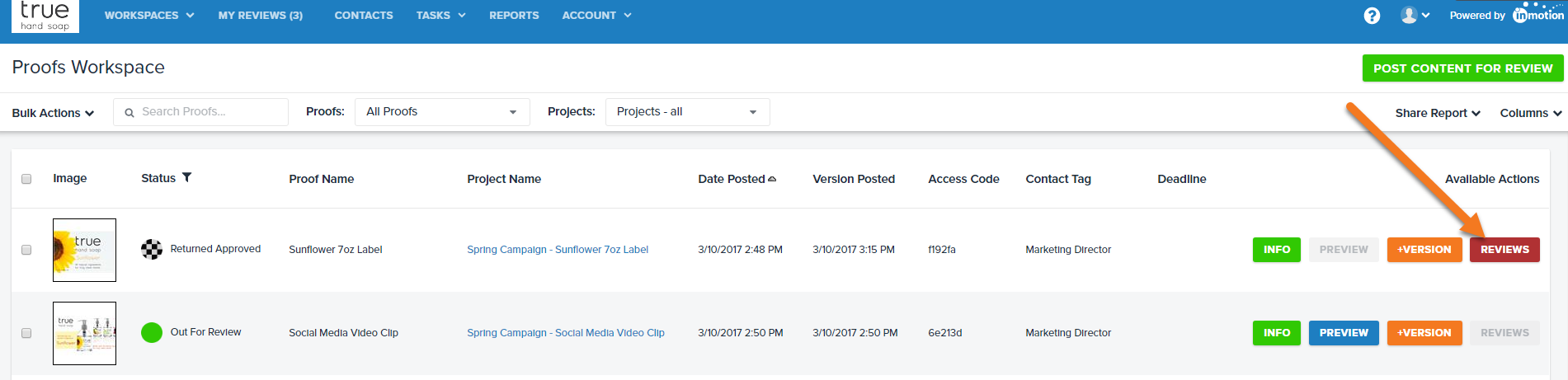
This will bring up a read-only version of the proof where you can view the approval statuses along with any comments and annotations the reviewers have made.