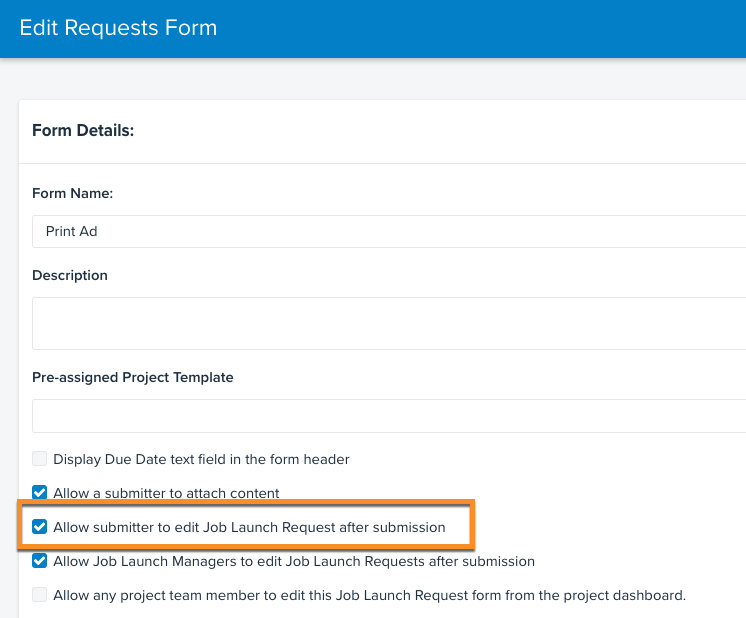If you would like to allow Job Launch submitters to edit job launch requests after submission, you must enable this feature in Account Settings and per Job Launch form.
- Navigate to Account > Account Settings > Customize > Job Launch.
- Check the box on top that says, 'Allow Requester Insights.'
- Click 'Save' in the bottom right.
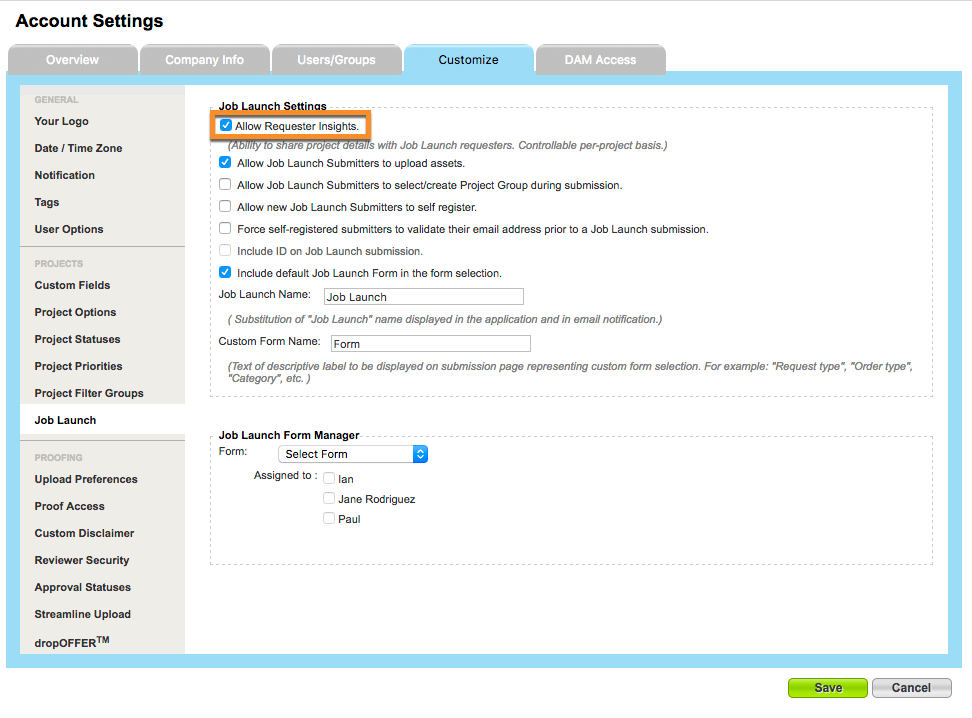
Once this permission has been enabled, you can choose which Job Launch forms allow for edits.
- Navigate to Account > Form Manager Workspace.
- Find the form you want to customize and click the blue 'Edit' button to the right.
- On the 'Edit Job Launch Form' page, check the box, 'Allow submitter to edit Job Launch Request after submission.'
- Click 'Save Form.'